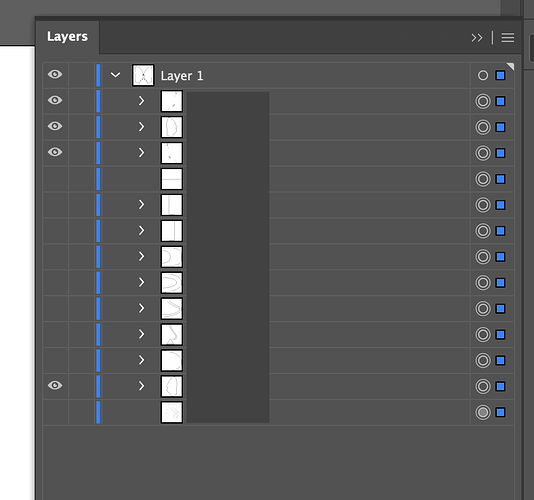Hi, Its been a long while since I updated the software, back in v0.9.19 Lightburn used to respect the layers I had on or off in Illustrator when importing a job and only import the layers that I had switched ON.
I have master illustrator patterns which I save versions of that only have the layers I wish to cut as a standalone file, I dont want to have to delete the other layers in every file. Ive been using it like this in my production runs for the past year, but there were other bugs like crashing etc that made me want to update to the latest version, the new version seems to import every single layer irrespective of weather they are on or off in my actual illustrator file.
Since this used to work, can you please add a checkbox back in or something along the lines of ‘respect illustrator layer state’ to lightburn. That would be great and i wouldnt have to go and edit 50 files. For now I will need to roll back to .9.19 until you can add this back in.
To clarify, this is what my layers look like in Illustrator, so maybe its ignoring the sub sections of layers now? As I said the older version respected all this I notice there is a checkbox to import hidden layers from AI in this version but maybe that applies to an entirely new layer and not the sub layers?
Thanks!