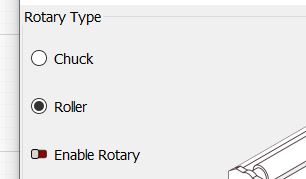Hi everyone,
I’m new to the forum so please be understanding.
I have had a Ortur Laser Master pro 2 for almost 2 years. I recently bought a rotary and got it to work fine.
Now when I revert back to the normal laser
I get ALARM:2 G-code motion target exceeds machine travel and the origin starts at the upper right corner. When I hit home it goes back to the bottom left corner
I have tried everything I can think of.
Any help would be greatly appreciated.
Here are my $$ settings:
$0=5.0
$1=100
$2=0
$3=6
$4=7
$5=7
$6=1
$10=2047
$11=0.050
$12=0.002
$13=0
$14=6
$15=0
$16=1
$17=4
$18=0
$19=0
$20=1
$21=1
$22=1
$23=3
$24=600.000
$25=3000.000
$26=100
$27=3.000
$28=0.100
$29=0.0
$30=1000.
$31=0.
$32=1
$33=1000.000
$34=0.000
$35=0.000
$36=100.000
$37=0
$39=1
$40=0
$41=0
$42=1
$43=1
$44=3
$45=4
$46=0
$56=1.000
$57=1800.000
$58=395.000
$59=6000.000
$60=0
$61=0
$62=0
$63=3
$64=1
$65=0
$100=80.000
$101=80.000
$102=2124.000
$110=10200.000
$111=10200.000
$112=600.000
$120=2200.000
$121=1800.000
$122=200.000
$130=400.000
$131=400.000
$132=100.000
$259=0
$260=70
$261=0
$262=320
$263=30
$264=0
$265=50
$266=100
$267=0
$268=0
$269=0