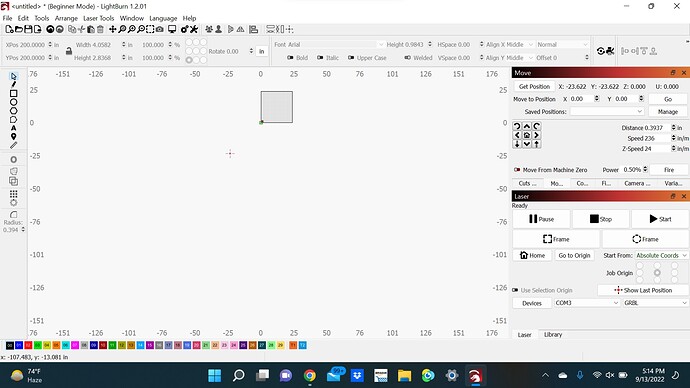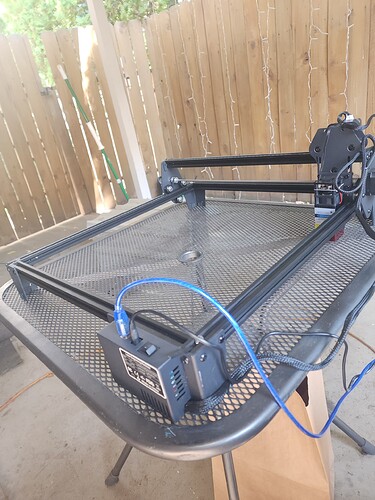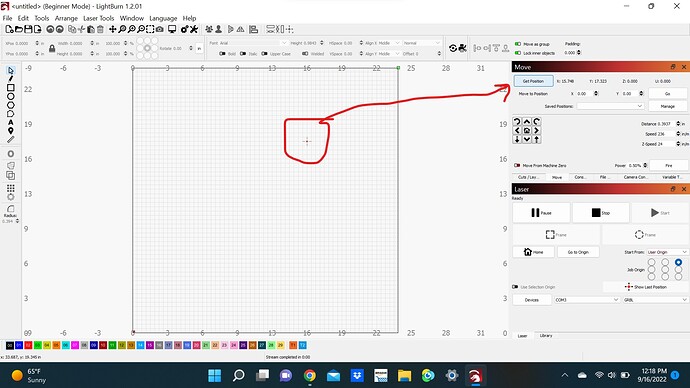Ok I made a box a put it at x200 y200 here is the screen
My laser is showing up outside of the surface and its in the bottom left corner.
Lets address this first
You have homing cycle enabled, soft and hard limits
Is the machine suposed to have limit switches and homing abilities?
I’m sorry, I am here. I am a new user and it flagged for 41 replies and made me wait 40 minutes until I could send this:
Yes, I believe so it’s a JoySpot 48W Laser Engraver from amazon. It has a homing switch on the laser bar, far left side, and one on the left front corner.
from what i seen, and i dont know the brand, i cant see the swithcces so it is perfectly possible it wont have homing cycle
If thats the case, when it fails grbl will automatically set your homing into negative offset, which causes all the problems.
could your eview the assembly guides and see if homing switches are indeed present?
they claim there is but i cant see them
Right i see do they have WIRES going to them?
Or does the machine simply stops and makes a noise when they it them?
let me explain
Normally homing switches have wires - the mroe advanced are “wireless”
Machine touches them → retreats 3 mm → touches them again
Stops
Is yours behaviour anything as above
It stops and makes a lot of noise
So it has HARD stops, not limit switches…
is like saying a train track has a emergency safety… but this stop is a concrete wall… lol
ok so. this changes things. because you will NEVER get a propper homing sequence
But this also means your firmware is not correct.
This puts me in a complicated position
I dont know the machine fully so any advise i do is guess estimating
I would sugest you contact manufacurer as theres either
hardware or Firmware fault somewhere
Since you don’t have homing switches, go to the console and enter
$22=0
Go to Edit> Device Settings and toggle OFF “Auto-home on startup”
Now, turn the laser off, manually position the laser head hard to front left, and then turn the laser on.
Go to the console, should not be any errors present.
Enter these commands one line at a time:
?
$10=0
?
G10 L20 P1 X0 Y0
?
(copy and paste the results of these commands back here)
The last ? command should see the position reported as WPos:0.000,0.000,0.000
Now jog again to the back far right and what is the position?, it should be X400.00 Y400.00
If it is you should be good to go.
Hello, ok I contacted the manufacturer. They said to adjust the value column 21/22/23 to 0.
Right so, no limit switches, no homing
That “homing switch” thing was all a bit of fluff
Fair enough at least now you know
So disable those
Then move head to front left
Power on machine
In lightburn remember to click STOP once to unlock GRBL
That will be your X0 Y0 poiont
Waiting for connection…
Grbl 1.1f [‘$’ for help]
ok
[VER:1.1f.20170801:]
[OPT:VZHL,15,128]
Target buffer size found
ok
$22=0
ok
?
<Idle|WPos:0.000,0.000,0.000|FS:0,0|WCO:0.000,0.000,0.000>
ok
$10=0
ok
?
<Idle|WPos:0.000,0.000,0.000|FS:0,0|Ov:100,100,100>
ok
G10 L20 P1 X0 Y0
ok
?
<Idle|WPos:0.000,0.000,0.000|FS:0,0|WCO:0.000,0.000,0.000>
ok
Now when I jog it back to the far right. It looks like this, I have added a picture. And here is what my screen says for XY, see picture.
I am able to finally able to burn something and it no longer makes that awful sound when turned on. Thank you…
That’s good! ![]()
One last thing - It looks like you need to fix your Edit>Device Settings>Working Size
Change the Width & Height to 15.7in
Thank you, I will do that now.
This topic was automatically closed 30 days after the last reply. New replies are no longer allowed.