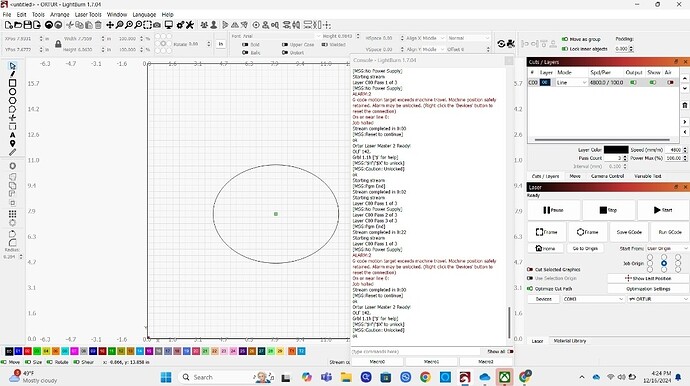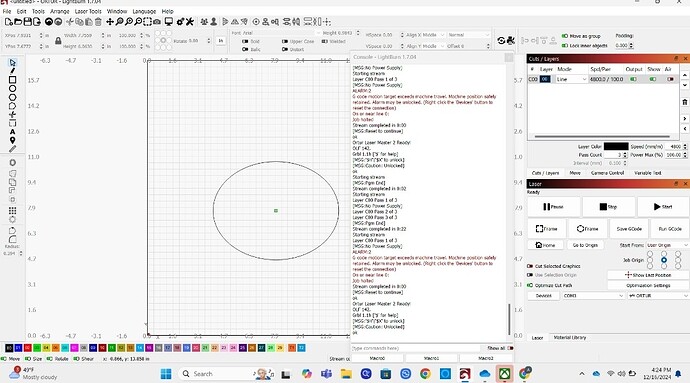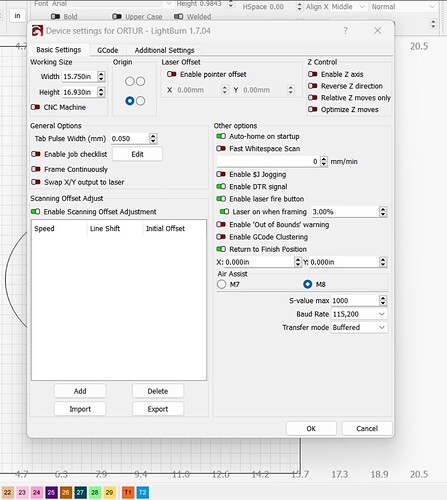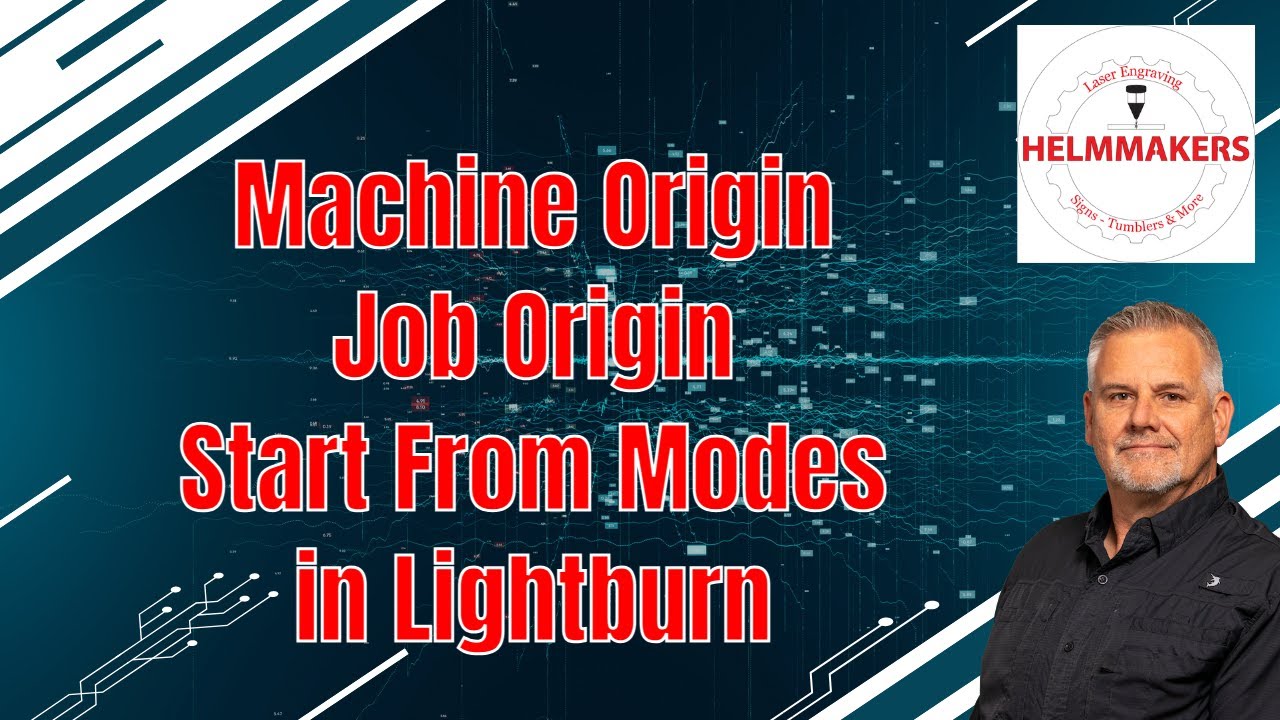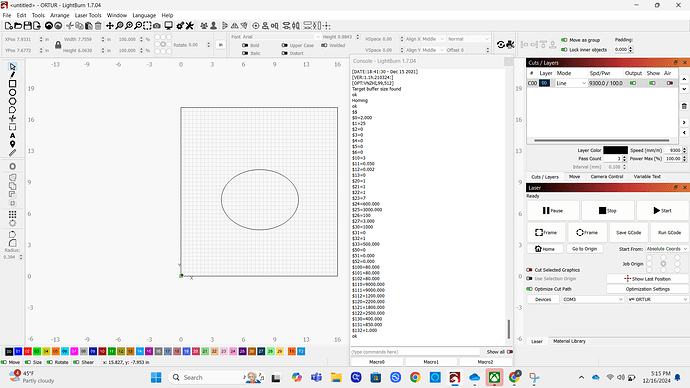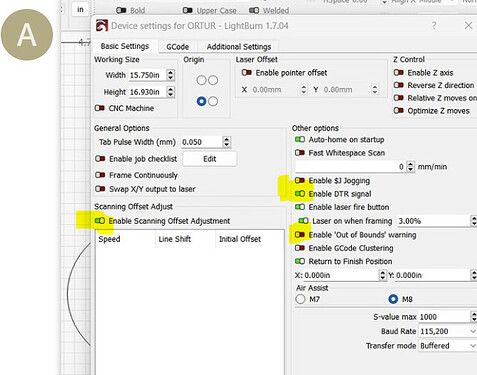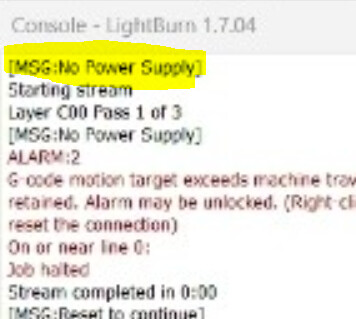Ive had problems ever since i bought a new computer . My old computer worked but just slow so it was my designated laser computer, now its completely toast. Alarm 2 motion targets exceeds machine travel. Machine position safely retained. I just updated my lasers firmware and light burn software hoping itd resolve my problem. But it has not and now im desperate
Please post a screenshot of your entire Lightburn screen with your project loaded and the Cuts/Layers Panel and Laser Panel visible. Also post a screenshot of the Settings Window (Gears icon) with the Units and Grids tab visible and post a screenshot of the Device Settings Window (Wrench and Screwdriver icon). Post a photo of your workpiece on the laser bed with the laser head in position.
Here’s what our docs say on how to address Alarm 2: GRBL Errors - LightBurn Documentation
Did you move your laser head to the center of your workpiece with the jog controls and set your origin there? If the origin is set where your laser currently is it will attempt to engrave below and to the left of your frame, which is impossible and why you’re geting the error. Try changing to absolute coordinates and adjust your wood to fit the framing operation.
This video may help.
This is definitely a step in the right direction…my machine will frame properly but and the laser starts but just burns im one spot…to clearify i have used this machine for a few hundred hours…always with orgin butnow i have a new computer it doesnt work with my ortur laser
Have you had any success with the new computer?
Did you import the settings from the old computer? Use the bundles feature.
Never any success…i went from an old hp to a new sumsung and it nothing ever engraved for me
How did you set uop the laser on the new computer? Did you use a lbdev file provided by sculpfun? Did you copy settings from the old computer?
I downloaded lightburn and updated my firmware, assuming thats all that needed to be done?..
0 setting chages besides defailt $RST=*
In console type $$ and press enter. Copy/paste results here.
I’m not seeing anything. Not sure what to tell you.
Disable Scanning Offset and DTR signal
Enable Out of Bounds warning
Try again with 0 or 1% power so as to not burn anything and lower speed.
Report back.
.
Did you change some GRBL settings?
Is your Power Supply working and well connected?
It ran through though the lotions up to 25 percwnt power then stopped in place…and the speed was slowed down to 3600
Motions not lotions
Power supply was shortly connected when i took this picture
I’d try to set the units in LB to millimeters everywhere. Just to exclude a unit conversion bug.