Hi, what means “Alarm2” near Line xx?
It occurs suddenly after using the library for layer configuration.
I cannot remove the message. Laser is busy and machine is dead.
It seems to be aproblem with the “Thickness”:
If the material thickness is not zero in the Lib it is not loaded into the layer but produces this alarm message.
Another bug in managing the Z-axis !
I set the material to “0” and all is good .
Alarm 2 = Soft Limit
Lightburn thinks the operation you are doing will send the machine out of the frame bounds
Probably check your job start settings
OK, thanks , maybe the direction of the z-axis ?! (yes I have a motorized z-axis, but without limit switch.
But why machine is dead after telling the error? It could be in idle state, but serial connection should be intakt.
Gil,
Just a small clarification: Alarm 2 is a GRBL Alarm, so it is the controller of the machine, not LightBurn Software, that is throwing this when a command
That small pedantic bit aside  , your suggestions are good - check the job start settings (which origin mode is selected) and make sure that there are no elements of the design that are out of bounds in the LightBurn design editing window.
, your suggestions are good - check the job start settings (which origin mode is selected) and make sure that there are no elements of the design that are out of bounds in the LightBurn design editing window.
The serial connection IS intact, but the board is ignoring all commands except for $X (reset) and LightBurn just expects you to right-click the ‘Devices’ button to issue the reset.
Didnt know about this! Thanks!
I recommend hovering your mouse over everything in LightBurn at least once. Lots of little tidbits hidden away:
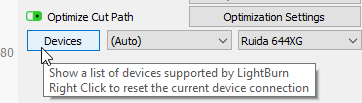
I used to toggle > click drop menu -> select (choose one ) then click back to the ComX
 well learning every day!
well learning every day!
Adds mental note: read tool tips!
This was my methode also
This topic was automatically closed 30 days after the last reply. New replies are no longer allowed.