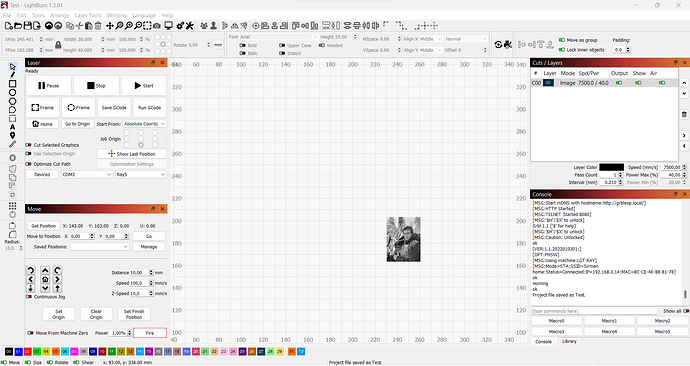Please, someone, help me I am using the Longer Ray5 20w laser machine, I tried using all of the starts from setting none of them did work on the GCode, there are negative lines but I don’t know how to resolve them, Please help
I would really appreciate any help you can provide.
Can you explain what you mean by it not working? What did you attempt, what did you expect to happen, and what happened instead?
What does this mean?
I want to engrave something for test and then cut it but before all of it it gives errors which are caused by negative lines for example
G1 X-187.5S0
G1 X-0.22S400
G1 X-0.88S0
G1 X-0.44S400
G1 X-0.22S0
G1 X-0.22S400
G1 X-0.88S0
G1 X-0.22S400
G1 X-0.66S0
G1 X-0.22S400
G1 X-0.22S0
G1 X-0.22S400
G1 X-187.5S0
What errors are you getting and why do you believe they’re caused by the negative X values?
Negative X could be perfectly valid if they’re given as relative values, meaning to go in the opposite direction from positive.
ALARM:2
G-code motion target exceeds machine travel. Machine position safely retained. Alarm may be unlocked. (Right-click the ‘Devices’ button to reset the connection)
On or near line 6:
Job halted
What are you doing when this happens?
Can you provide the following:
- Can you confirm whether or not your machine has homing switches? If so, is it homing correctly?
- Full screenshot of LightBurn with design loaded, please have Cut/Layers window and Laser window showing
- Run these commands in Console and return output. If you have homing switches then first home the laser:
$I
$$
$#
?
- Upload the .lbrn file that you’re using here if you’re comfortable doing so.
Yes i do have limit switches, and i think it is homing correctly, how can i check that?
$I
[VER:1.1.2022010301:]
[OPT:PHSW]
[MSG:Using machine:LGT RAY]
[MSG:Mode=STA:SSID=Sirmen home:Status=Connected:IP=192.168.0.14:MAC=8C-CE-4E-B8-81-78]
ok
$$
$0=10
$1=25
$2=0
$3=1
$4=0
$5=1
$6=0
$10=1
$11=0.010
$12=0.002
$13=0
$20=1
$21=1
$22=1
$23=3
$24=200.000
$25=2000.000
$26=250.000
$27=3.000
$30=1000.000
$31=0.000
$32=1
$37=1
$38=1
$39=1
$40=100
$41=40
$42=1300
$43=5
$44=1
$100=80.000
$101=80.000
$102=250.000
$103=100.000
$104=100.000
$105=100.000
$110=6000.000
$111=6000.000
$112=1000.000
$113=1000.000
$114=1000.000
$115=1000.000
$120=500.000
$121=500.000
$122=10.000
$123=200.000
$124=200.000
$125=200.000
$130=375.000
$131=375.000
$132=200.000
$133=300.000
$134=300.000
$135=300.000
ok
$#
[G54:0.000,0.000,0.000]
[G55:0.000,0.000,0.000]
[G56:0.000,0.000,0.000]
[G57:0.000,0.000,0.000]
[G58:0.000,0.000,0.000]
[G59:0.000,0.000,0.000]
[G28:0.000,0.000,0.000]
[G30:0.000,0.000,0.000]
[G92:0.000,0.000,0.000]
[TLO:0.000]
[PRB:0.000,0.000,0.000:0]
ok
?
<Idle|MPos:3.000,3.000,0.000|FS:0,0|Pn:P|WCO:0.000,0.000,0.000|PS:100|PF:100>
ok$I
[VER:1.1.2022010301:]
[OPT:PHSW]
[MSG:Using machine:LGT RAY]
[MSG:Mode=STA:SSID=Sirmen home:Status=Connected:IP=192.168.0.14:MAC=8C-CE-4E-B8-81-78]
ok
$$
$0=10
$1=25
$2=0
$3=1
$4=0
$5=1
$6=0
$10=1
$11=0.010
$12=0.002
$13=0
$20=1
$21=1
$22=1
$23=3
$24=200.000
$25=2000.000
$26=250.000
$27=3.000
$30=1000.000
$31=0.000
$32=1
$37=1
$38=1
$39=1
$40=100
$41=40
$42=1300
$43=5
$44=1
$100=80.000
$101=80.000
$102=250.000
$103=100.000
$104=100.000
$105=100.000
$110=6000.000
$111=6000.000
$112=1000.000
$113=1000.000
$114=1000.000
$115=1000.000
$120=500.000
$121=500.000
$122=10.000
$123=200.000
$124=200.000
$125=200.000
$130=375.000
$131=375.000
$132=200.000
$133=300.000
$134=300.000
$135=300.000
ok
$#
[G54:0.000,0.000,0.000]
[G55:0.000,0.000,0.000]
[G56:0.000,0.000,0.000]
[G57:0.000,0.000,0.000]
[G58:0.000,0.000,0.000]
[G59:0.000,0.000,0.000]
[G28:0.000,0.000,0.000]
[G30:0.000,0.000,0.000]
[G92:0.000,0.000,0.000]
[TLO:0.000]
[PRB:0.000,0.000,0.000:0]
ok
?
<Idle|MPos:3.000,3.000,0.000|FS:0,0|Pn:P|WCO:0.000,0.000,0.000|PS:100|PF:100>
ok
And it doesnt allow me to upload the file since it is more than 4mb
I assume you have overscan in the Cut setting. I think what’s happening is caused by your speed setting. 7500 mm/s is absurdly fast. That’s 450,000 mm/minute which is likely causing an extreme overscan. You should be able to see this in Preview.
I’d recommend 2 things:
- change your units to mm/min. You can do this in Edit->Settings
- Reduce your speed to something more reasonable like 1000 mm/minute (~15 mm/s). You can adjust this later once you get past this hurdle.
If that’s not the issue, can you test this with a simple rectangle rather than the image. That will simplify the troubleshooting process. Then upload the .lbrn file here.
Yes, everything works fine thank you so much for the help hope you have a great day!
This topic was automatically closed 30 days after the last reply. New replies are no longer allowed.