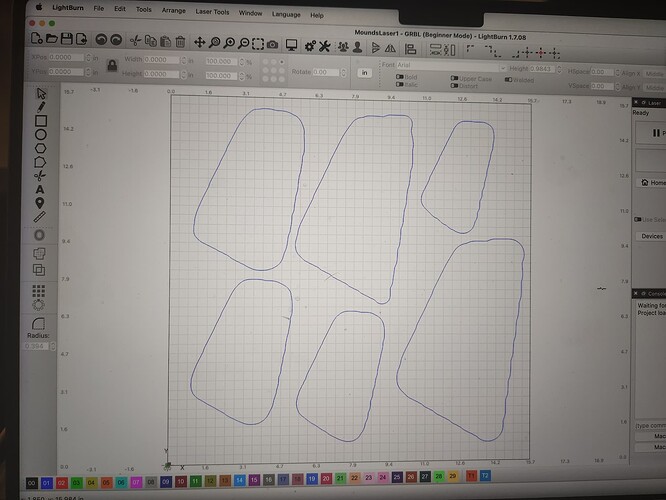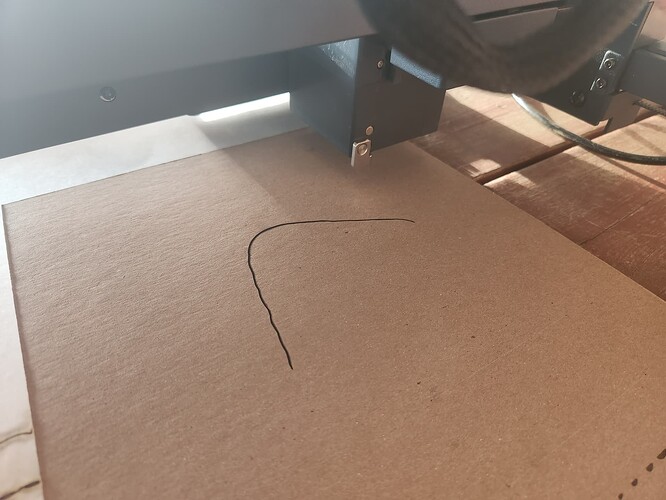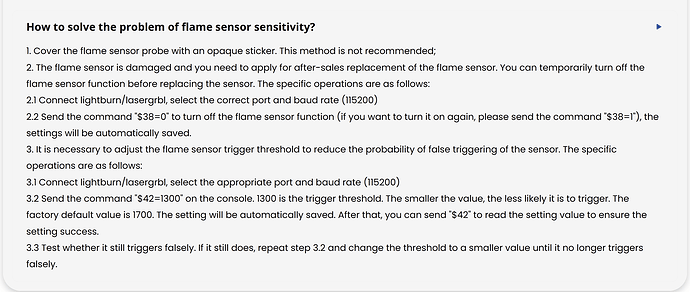Laser stopped in the middle of the first shape in my project. Same settings, setup, and material ive had success with. Just a bigger project with multiple separate shapes. Also, first time using a file that I didnt make in lightburn (brought in from Rhino). My hex laser bed came in tonight, maybe that will help? Was just using scrap board under the material before.
I appreciate you all!
The topmost messages in the console state that the flame sensor was triggered. Check the manual on how to disable the flame sensor and then try again.
Your laser reported this error to the console: flame sensor triggered
Most likely, the sunlight rays that are hitting your machine are triggering false positives!
Not sure, if this works on your Longer B1, but for an Ortur laser, the flame sensor can be disabled by entering $261=0 into the console and hitting enter.
Thank you! I believe the code that worked for my machine was $38=0. Funny about the sunlight, that must have been it. Everything worked good until late afternoon when the sun was shinning on my worktable.
Interesting. Where did you find out about this?
$38 is controlling the Spindle Spin Down Delay in seconds in RabbitGRBL. It must be a custom parameter in Longer’s version.
Found it in Longer3d.com Frequently asked questions.