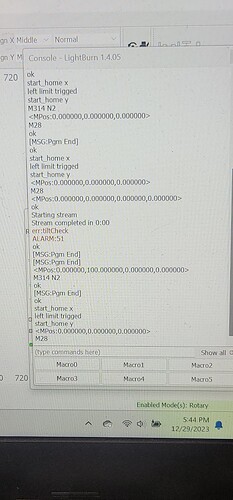Ok so I am a bit confused… I have an xtool d1 pro laser that i converted for tumbler use only. I keep getting this alarm:51 tilt check. Not all the time, in fact I have ran 4 tumblers and haven’t had any issues. Sometimes if I frame 3 times, on the third frame, i get this issue. Now I get this issue every time I try to frame my project. Ive played with wires, turned off the limit switches and everything else i can think of. I cannot seem to find any information on this alarm 51: tilt check anywhere online. Any ideas?
I presume Tilt Check uses an accellerometer to detect when the laser moves during operation. Is your laser on a solid table? When framing, does the entire system move, or just the intended motion components?
Is your work surface level?
Everything is perfectly level. I have it ontop of a steel cabinet. When i send the laser home everything that is supposed to move does. When i try to frame or start a project it, i get the error. Not sure if this will help any.
Homing and rapids are different speeds
Is it possible that on the movement from home to 1st engrave location the machine is movign the axis too fast and triggering the sensors?
Ok so i think i figured it out by stupid luck. I decided to open up xcs(xtool software) and see if i had the same issues I had in lightburn. I did. They gave me an option to see more details. Xcs had said the laser moved so it stopped the project. I went under xcs laser settings and there was an option that was turned on to stop the project if the laser moves. I turned it off and now it is working fine.
By using software to fix a hardware issue will let you get the job finished it is not a SOLUTION, being on a metal table I would suspect it is sliding rather than tilting that is the problem, can you secure at least two of the feet to the table so it can’t slide then see if the problem persists.
I will try that. But from my experience with xtool, a lot of their software settings mess with the actual performance of the laser. From false flame detection to other issues. Im not sure how the “laser has moved” error occurs when I reset everything and try and start another project and instantly get the alarm though.
Yes Xtool THINK that no one knows enough to change settings so disable a lot of setting in their firmware so you need to change it in XCS even if you are using Lightburn, and even then only allow some settings to be changed in XCS.
This topic was automatically closed 30 days after the last reply. New replies are no longer allowed.