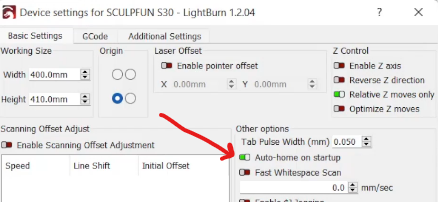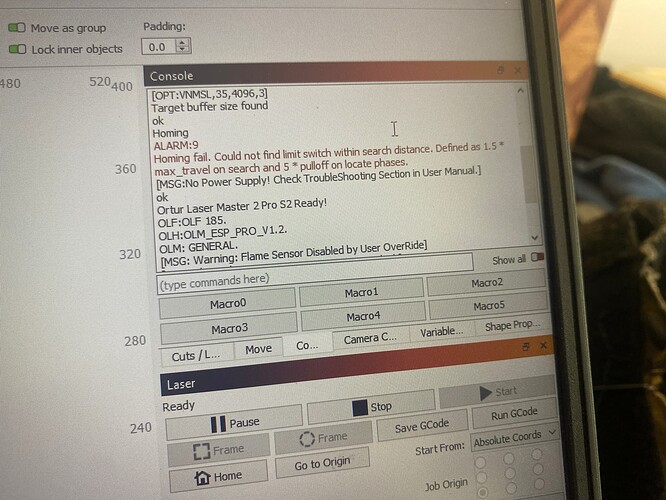Damian29
October 28, 2022, 7:40pm
1
Please help. My laser machine has stopped homing when switching it on. How ? I have no idea. It worked last night and now it doesn’t work.
I’ve tried switching Homing off and working it that way, however the laser doesn’t work at all.
I’ve tried manual homing, also doesn’t work.
I’ve checked the wiring by the switches, all is good and making contact as far as I am aware.
Any help would be greatly appreciated.
Colin
October 29, 2022, 12:33am
2
Hi Damian,
You can re-enable home at startup by going to ‘Edit > Device Settings’ and re-enabling the switch here:
Damian29
October 29, 2022, 1:19pm
3
Thanks.
It is enabled. I’m not sure what else it is. It’s still not working
Patoast
November 19, 2022, 7:52pm
5
A mi me esta sucediendo lo mismo, quisiera saber si se soluciono tu problema y como lo pudiste solucionar ??
Patoast
November 19, 2022, 7:56pm
6
Agradecería si me puedes ayudar
berainlb
November 20, 2022, 3:41am
7
Not sure if the original problem was resolved but the issue is indicated by the “No Power Supply!” message. Either power is not plugged in or something is not working from electrical mains to the laser, either bad power adapter, no power at outlet or something similar.
system
December 20, 2022, 3:41am
8
This topic was automatically closed 30 days after the last reply. New replies are no longer allowed.