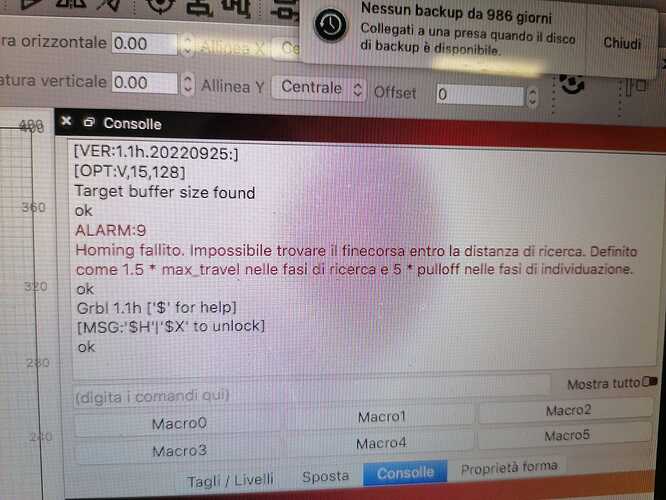Good morning, my laser was working correctly but time but at a certain point it gave an Alarm 9 message and stopped working, it does not restart to reach the origin point and does not respond correctly to commands, I searched a bit on the internet and I understand that perhaps it can’t find the end-of-stroke sensors, but up until a few minutes before the breakage it worked perfectly, can anyone help me?
Alarm 9 is a homing Failure
Does your machine home correctly?
Does this happen Mid Engrave or only at startup?
Thanks for the reply, The problem arose during processing, I turned it off and on again but then now it doesn’t respond to commands and if I launch a homing cycle the fan stops, try to do so but as soon as it touches the limit switch sensor it stops, remains blocked and gives the error message
Sounding to me like you have a power adapter issue
Can you try wiht a different - but similar spec power adapter?
If the fan stops at any point this is a bad sign. This looks like a short circuit or a bad power supply as Gil mentioned. But you can still connect and use it as usual if the limit switches are not activated?
I tried to deactivate the limit switches, but it doesn’t seem to work, it can’t do the homing cycle, it had an anomaly during a cutting process, by changing the power supply, can you say it can solve something?
Hi, the machine is unable to do the homing cycle or the frame cycle. When I try to do it, it gets stuck on the first end stop on the left and doesn’t reach the second one down and the fan slows down, then after a few seconds it turns back on, I try to take the frame, the laser head starts but reaches the end stop on the right and tries to continue moving beyond the limits of the structure by slamming at the end of the stroke
Try in console
$RST=*
This should reset your firmware to defaults
Then unplug usb, move laser head to center, Power off > power on and record machine behavior in the video?
Would help to see and hear it
Thanks for the reply, I have a video but it won’t let me upload it, how can I send it to you?
maybe upload to youtube, or wetransfer.com it and post link here?
https://www.youtube.com/watch?v=kdezqqLPDcE Here’s the video, what do you think?
So a few things that you can notice right away is your Y axis is failing to reach fort the limit switch
So
a) step 1 - confirm you reset firmware with $RST=*
b) unplug usb, unplug laser head wiring (we need to have a clear auditory access to the machine)
c) Just power, power on machine, will X only move? if yes
1 - unplug cables to the Y switch
Move head to center again, power on again. Same behavior?
2- Swap X and Y motor cables if possible
Idea here is this. If X is able to move X motor, Will X cable move Y motor?
If so, this tell us the problem is on the Y cable
Plug Y cable to X … does the motion issue move to X motor?
(all this will depend on your wiring leeway)
Sounds to me though your Y motor is only getting 1 phase
but with steps above, you can diagnose step by step
This topic was automatically closed 30 days after the last reply. New replies are no longer allowed.