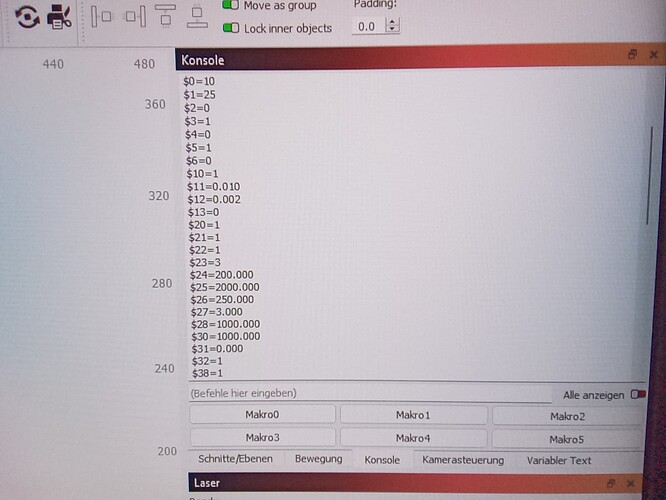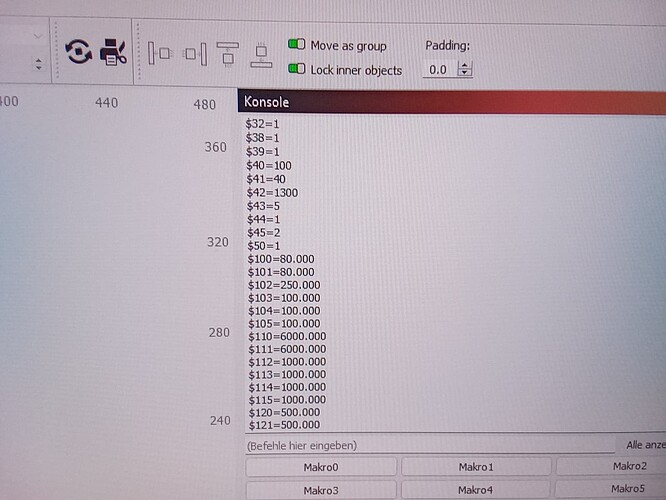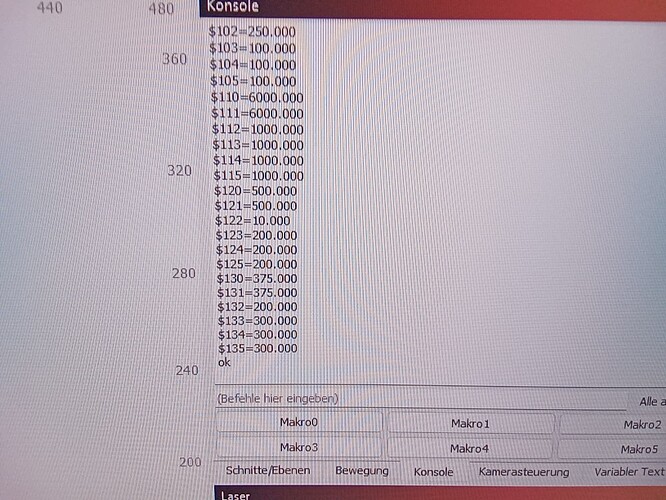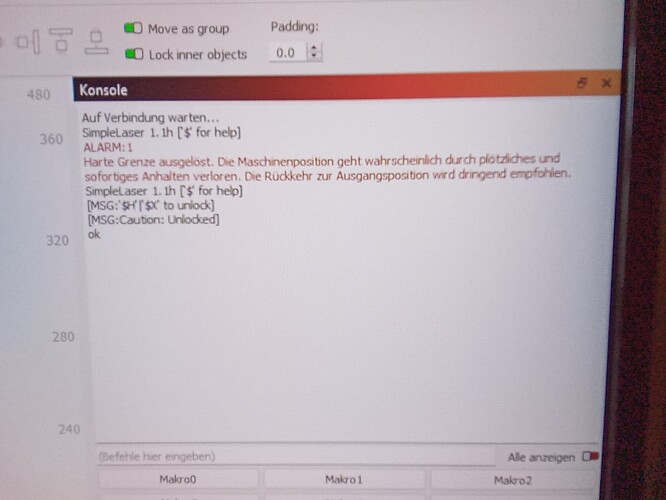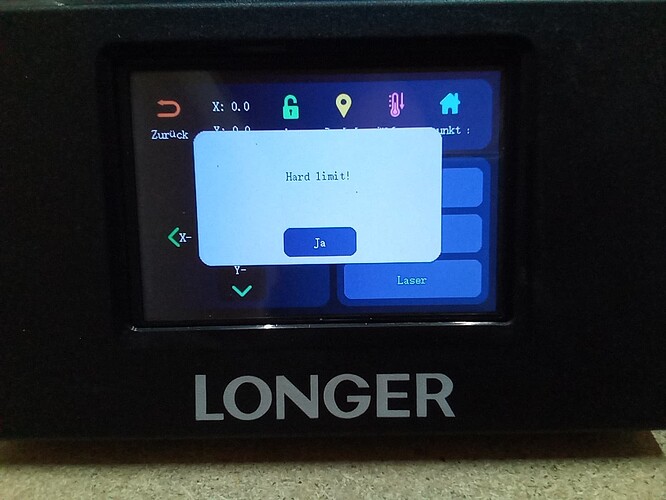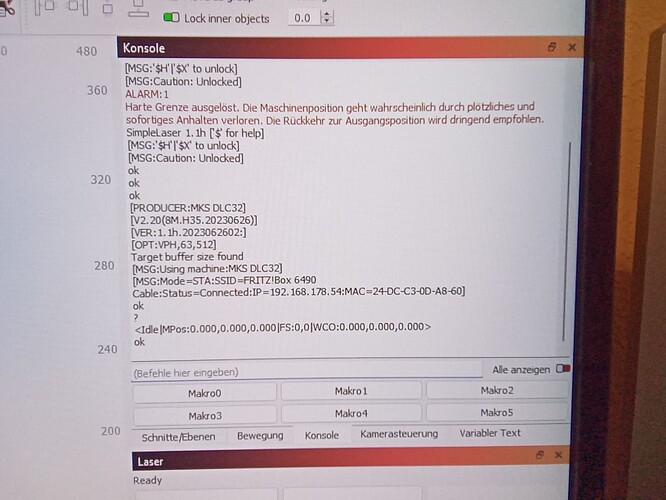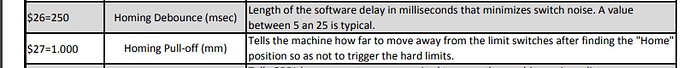Hello, I have a new engraver longer ray5 20w and stand alone it works well.
Board: MKS DLC32 V2.1
Firmware: V2.20 (8M. H35. 20230626)
Only when I start Lightburn there is the alarm 1 in Lightburn and the message “Hard Limit” at the display of the engraver (See the pictures below).
I found the mistake:
After setting $21=0 no error appears.
That’s because you’re disabling hard limits entirely.
Re-enable hard limits and try moving the laser head to the middle of the frame before connecting. Do you still get this error?
Yes, the error eppears with $21=1 and laser in the middle of the frame.
Check your limit switches. Is something actuating them when nothing is touching them? If so, it’s likely a wiring issue.
Did the switches come pre-assembled or you had to do this for yourself? Especially if the latter, review the wiring to make sure everything is plugged in the correct way.
Look for any damage in the cables.
Also, run this in Console:
?
It may tell you which switch is causing the issue.
Main issue with Hard Limit is the debounce settings
When machine homes, it touches the switches. pulls back then touches again
Ths stablishes x0 Y0
However if you have a small debouce value and some slack on your belts your machine can EASILY touch and trigger your switches by error
I would simply disable hard limit. very little utility most firmwares have this off by default
I was looking at your settings though
your pull off is 3mm so should give you enough clearance
MIght be belt tension issues
I would still turn hard limits off
When do you get the issue? Seems it’s working correctly now?
It is working correctly with $21=0.
This topic was automatically closed 30 days after the last reply. New replies are no longer allowed.