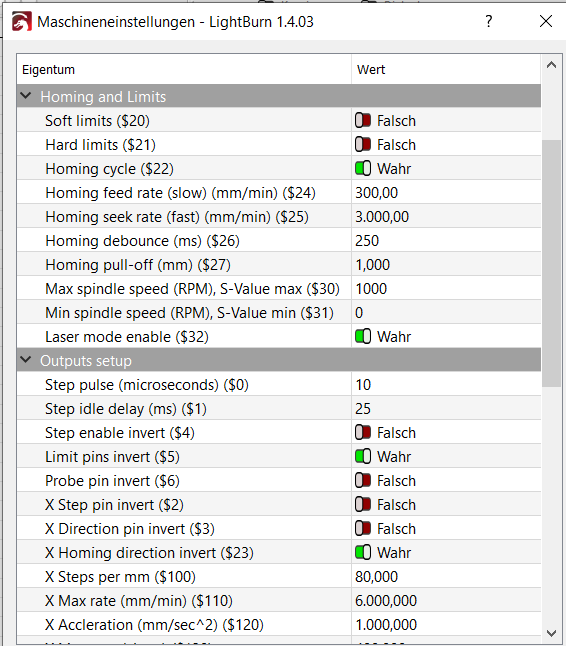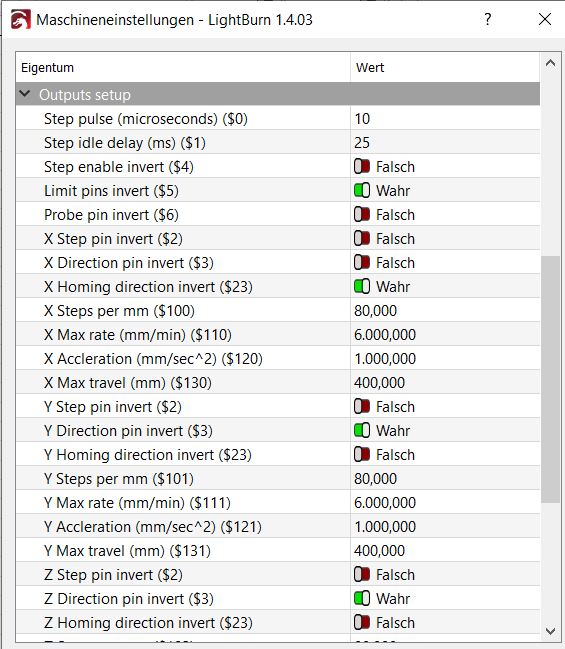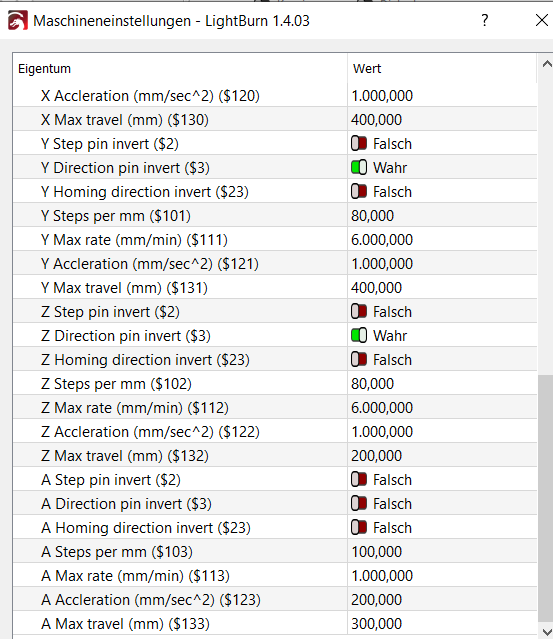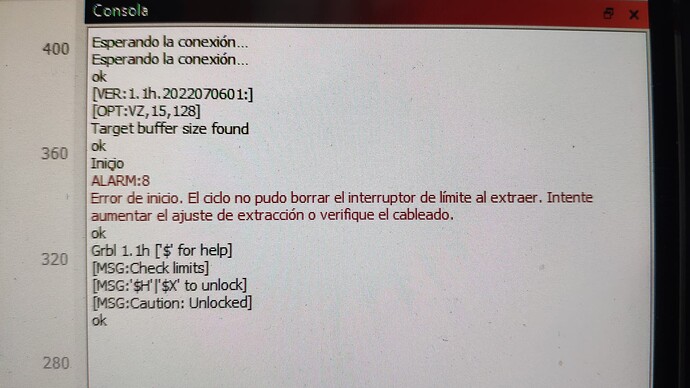Please help. I’ve had the laser for 1 week and have the error.
I accidentally changed something in the machine settings and don’t remember what :-(.
Can I set the machine setting to factory default?
If yes how?
How can I solve the problem?
Please help.
ALERT:9
Homing failed. Limit switch within search distance could not be found. Defined as 1.5 * max_travel in search and 5 * pulloff in search phases.
OK
Grbl 1.1h [‘$’ for help]
[MSG:‘$H’|‘$X’ to unlock]
[MSG:Caution: Unlocked]
OK
Grbl 1.1h [‘$’ for help]
[MSG:Local access point Engraver_63500 started, 192.168.4.1]
[MSG:HTTP Started]
[MSG:TELNET Started 8080]
[MSG:‘$H’|‘$X’ to unlock]
Grbl 1.1h [‘$’ for help]
[MSG:‘$H’|‘$X’ to unlock]
[MSG:Caution: Unlocked]
OK
[VER:1.1h.2022070601:]
[OPT:VZ,15,128]
Target buffer size found
OK
$0=10
$1=25
$2=0
$3=0
$4=0
$5=1
$6=0
$10=1
$11=0.010
$12=0.002
$13=0
$20=0
$21=0
$22=1
$23=3
$24=300,000
$25=3000,000
$26=250,000
$27=1,000
$30=1000,000
$31=0,000
$32=1
$37=1
$40=2
$100=80,000
$101=80,000
$102=80,000
$103=100,000
$104=100,000
$105=100,000
$110=6000,000
$111=6000,000
$112=6000,000
$113=1000,000
$114=1000,000
$115=1000,000
$120=1000,000
$121=1000,000
$122=1000,000
$123=200,000
$124=200,000
$125=200,000
$130=400,000
$131=400,000
$132=200,000
$133=300,000
$134=300,000
$135=300,000
OK
<Idle|MPos:0.000,0.000,0.000|FS:0,0|Pn:P|WCO:0.000,0.000,0.000>
OK
<Idle|MPos:0.000,0.000,0.000|FS:0,0|Pn:P|Ov:100,100,100>
OK
<Idle|MPos:0.000,0.000,0.000|FS:0,0|Pn:P>
OK
Stream is started
[MSG:Program End]
Stream completed in 0:00
Stream is started
[MSG:Program End]
Stream completed in 0:00
Stream is started
[MSG:Program End]
Stream completed in 0:04
Stream is started
[MSG:Program End]
Stream completed in 0:00
ALERT:9
Homing failed. Limit switch within search distance could not be found. Defined as 1.5 * max_travel in search and 5 * pulloff in search phases.
OK
Grbl 1.1h [‘$’ for help]
[MSG:‘$H’|‘$X’ to unlock]
[MSG:Caution: Unlocked]
OK