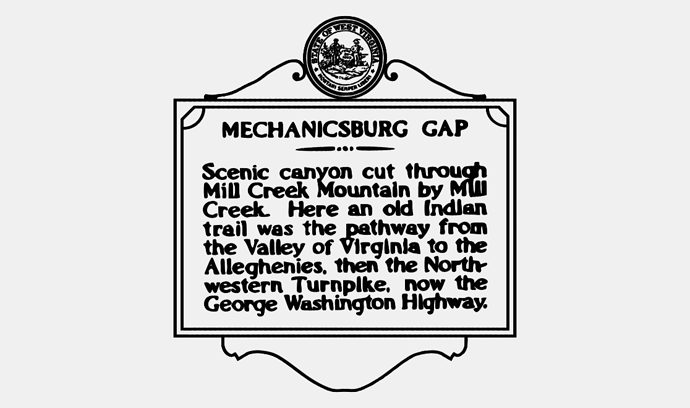Is there a way to create a block of text that is aligned on both the right and left sides? Want to recreate text like in a historical marker, I’ve done a trace and it can work but would like to be able to enter the text directly? Image is of the traced version, have only seen how to align text to right, left, or middle?
If, as I suspect, there is no full justification option in Lightburn, one can use my favorite fallback, Inkscape. One selects the Text tool in Inkscape, drags out a precisely sized text box, then selects the flowing icon on the toolbar. Once created, use the Path, Object to Path feature to convert the text to paths as Lightburn does not accept imported text and will warn you thusly.
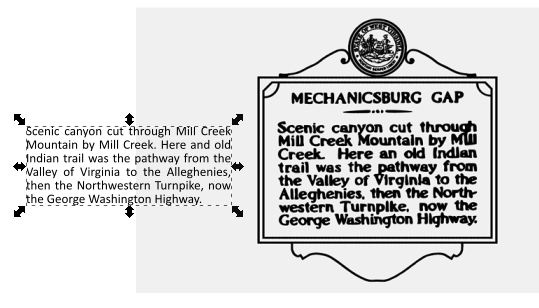
I used Calibri font as it was too much work to try to find a close match to the existing text, but I suspect you have greater motivation.
There isn’t a ‘full justification’ option in LightBurn at this time.
I’d use Adobe Illustrator, but the result would be the same as Fred’s solution.
Thanks, didn’t think this was supported but would hate to be doing a work around if it was there. Thanks for the help.
Not now but…
Maybe in the future ![]()
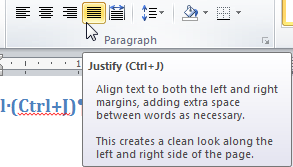
This topic was automatically closed 30 days after the last reply. New replies are no longer allowed.