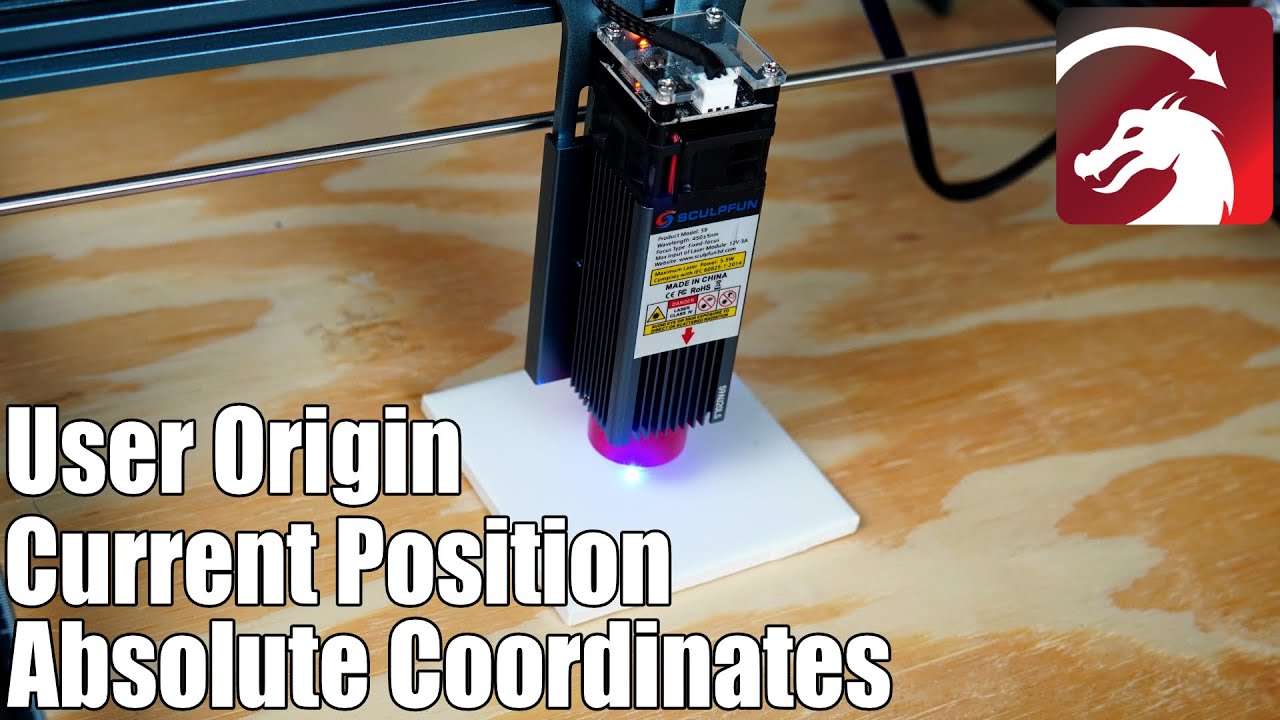Hi I’m a first time laser cutter and I got the A5 pro (not the M50). Pretty amazing how clean the cuts are. But I’m struggling to calibrate the laser with Lightburn’s representation of the space. The cutting starts 17mm too far long x and 9mm too far along y. Anyone know a) why this might be and b) how to fix it?
It sounds like you may be selecting the incorrect 'Start From’ position, or your machine may not be homed. If your machine does not have homing switches (also called limit switches) you will need to home it manually if you want to use Absolute Coords or User Origin modes.
Here are a couple of resources to help you get familiar with the way this setting works:
If you’re still having trouble, verify that your machine’s dimensions are set correctly in your ‘Device Settings’, making sure to pay attention to units.
You can find these settings by going to ‘Edit’ > ‘Device Settings’ or by clicking the wrench icon in your top tool bar.
This topic was automatically closed after 30 days. New replies are no longer allowed.