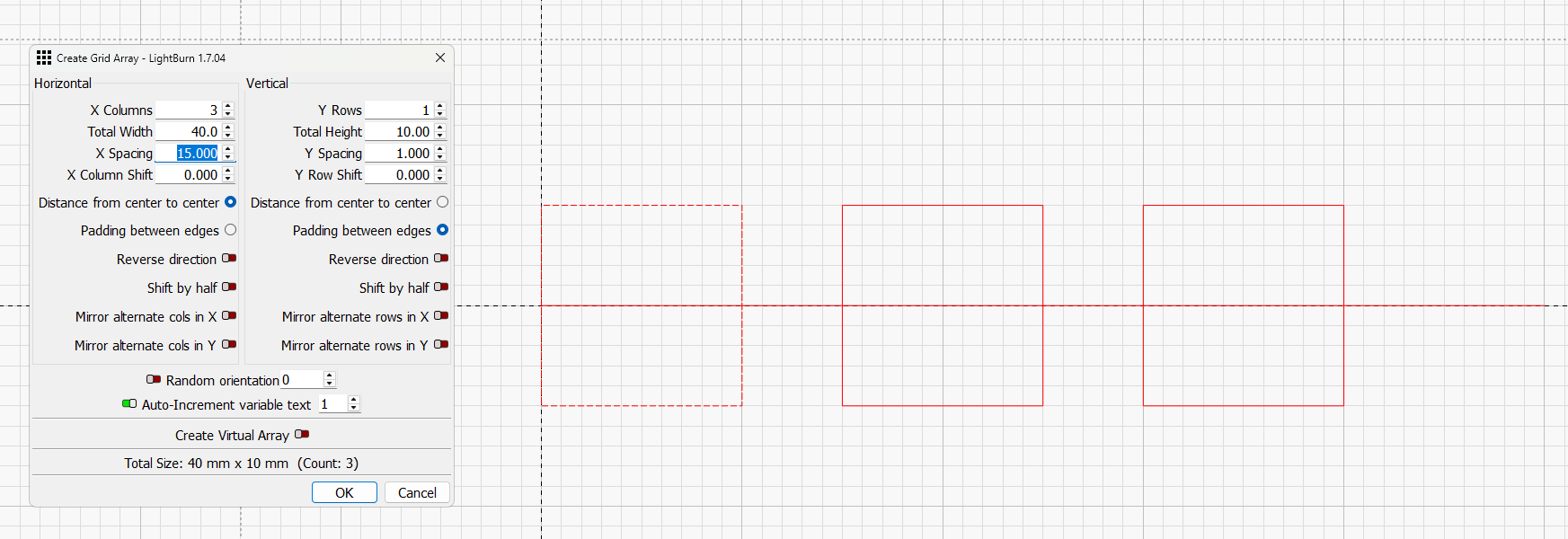How do I space items equally along a line? For example I create a line 50 mm long. I want to equally space (3) 10 mm square boxes along that 50 mm line. The output should have the first box starting at 5 mm along the line, the second box starting at 20 mm along the line with the last box starting at 35 mm along the line. The “copy along path” tool in the arrange menu doesn’t do it correctly.
Simple process. Draw your 50mm line and place a perpendicular line at each end.
In you case you want 5mm divisions, so 50 divided by 5 = 10. That is the number of spaces you need, but you need 1 less divider than spaces to achieve that, so you need 9 dividers. Select one of the lines and make the necessary number of duplicates (Ctrl+d 9 times). Select all the vertical lines and use the distribute selected objects horizontally on center.
This will be the result. Align the edge of your boxes at the intersection of the lines, the ndelete all the guide lines.
2 Likes
A rectangular array will suffice:
Put the first box where you want it, space the others at 15 mm on center, and it’s done.
1 Like
Thanks guy, many ways to accomplish the same task.
1 Like
There certainly are. That’s one of the many things I love about this software.
That´s Lightburn middle name. ![]()
![]()
![]()
1 Like
This topic was automatically closed 30 days after the last reply. New replies are no longer allowed.