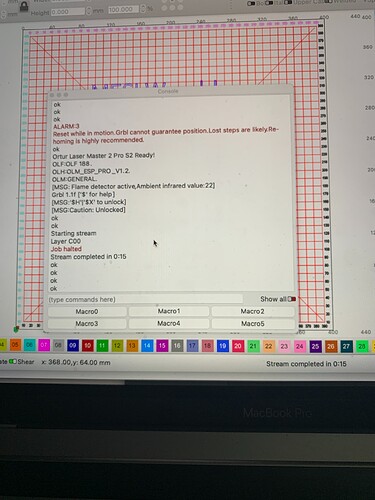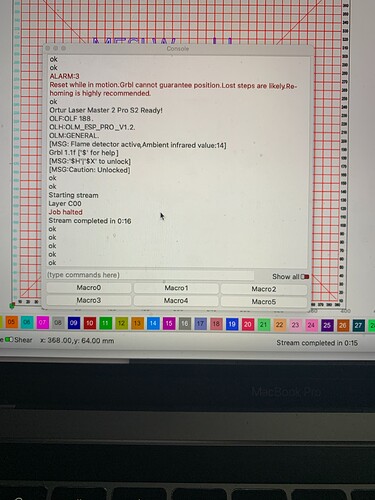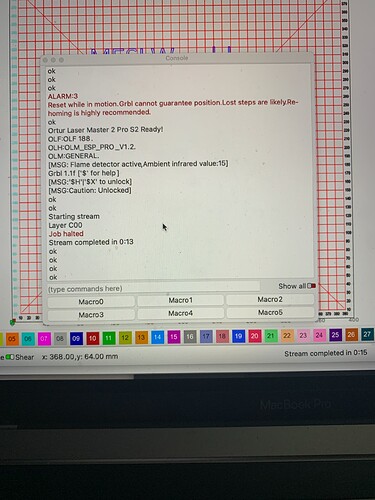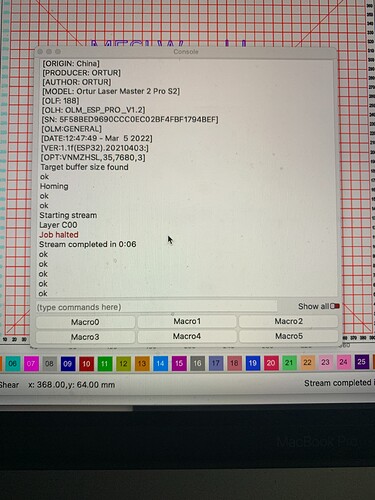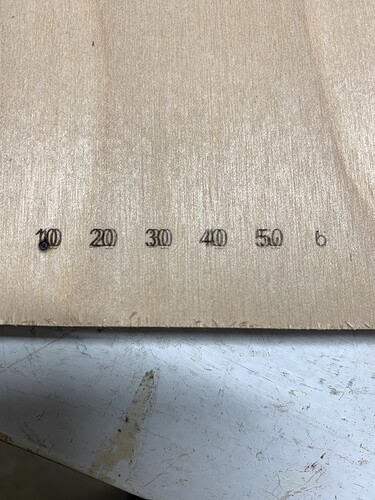I purchased an ORTUR Laser Master 2 Pro S2 LF Laser Engraver, 5.5W. I downloaded 400x400-grid.lbrn2 from this awesome site. The operating system is Mac. I started engraving the grid and noticed something I wanted to change. I stopped the engraving process, selected Home then restarted the engraving. When the process started the 2nd time the engraving was not aligned with the initial engraving (side-by-side engraving). I did this 2 more times as a test and got the same result, misalignment! I have the engraver screwed to a board, the board is clamped to the table so I am confident this is not due to any movement of the base or substrate. Does anyone know why or how to fix this? Is this a defective engraver or a defective user??? Thanks
You could try locking your steppers if they are not already. Type $$ in your console and your $1 value - It should be 255. If not, change it. This send current to your steppers constantly, locking them in place so they will not shift or move from whatever position they are in. This should fix your issue i think.
Rune - So I typed $$ in "type command here, press Enter and nothing displayed. I then selected Show All and the Go keeps loading and will continue indefinitely. So what I did was go into Devise Settings>GCode>Start GCode and I entered $255. Is this correct? I am unfamiliar with Steppers and how to lock/set them. Maybe you can guide me on this too. Thanks
How did you stop the engraving process?
Were there any messages in the Console window in LightBurn about losing position when the process was stopped?
Please share a picture of what you’re seeing on your grid by dragging and dropping it into a reply here. You can also copy and paste messages from the Console window into a reply here so we can see what is being shared there.
I did this a few days ago and don’t recall what was in the console but I don’t think there was any message stating losing position. I’ll do this again tomorrow and capture the console. But I clicked Stop on the Laser tab then Home then Start and the start placement was off as shown in my images.
I reran the above test 4 times. First one was initial burn, second was a very clean burn over the top (looked great), third burn the laser was stuck in inital position so you can see the burn hole not sure why because I didn’t do anything differently, 4th was out of alignment as shown in the image. I removed the $225 comment from within Settings Gcode before I ran this test as noted above and restarted lightburn. Thanks
This topic was automatically closed 30 days after the last reply. New replies are no longer allowed.