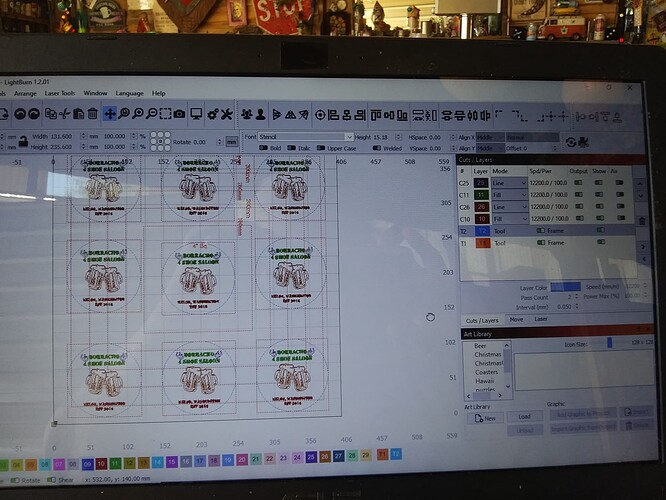I tried for the first time today to do more than one coaster at a time. Why is the alignment off? What am I doing wrong? If I do one coaster in the middle, it comes out perfect. Attached are what shows on my LightBurn screen and what is being lasered. I’m using an Ortur Laser Master 2 Pro.
Hi Roseann,
I am having the same issue here, see my recent post
What shows in Lightburn position-wise is not what I get when burned
I hope someone from LightBurn will investigate this for us and chime in here because it’s a real show-stopper for my business workflow. Now that I see you are having the same problem it leads me to believe it may be a software issue.
My hack, while I’m waiting for an answer from the source, is to go into the design file and select my designs for each coaster one at a time, and then slowly nudge them little by little with the arrow keys and then burn again to see how I’m doing, it’s taking many nudges and a lot of time to get them just right and when I do get it right, I save my wonky template file and proceed.
This is not what you see is what you get at the moment for me, and like you, I have also had perfect results burning one coaster at a time.
I hope this helps
You’re likely missing steps from the speed being too high (12,200 mm/m). Suggest you dramatically reduce speeds (e.g. 6000 mm/m) and see if your results change.
If you continue to see issues It’s likely a mechanical issue. I’d start with checking belt tension. Make sure that belts are taught with no slack but not stretched.
@berainlb Thank you for the suggestions! I will investigate the belt tension.
My speed is currently set at 250mm/sec so 15000 mm/min, this is the speed I have been successfully using with all of my work for months now, however, they have only been done one at a time.
I’ll give it a try at half that speed but that will double the time it takes to complete the job and remove any chance of making a decent hourly rate for my work.
I am still not sure I understand why the designs would register and execute perfectly at 250 mm/sec when it’s only one item but when I try to do a grid of four they do not.
My specific response was directed at @RPawlowski and her laser. Your laser is quite different.
However, speed could still be an issue. Specifically, speed of rapid moves between iterations of the design. Check your max speed configured for Smoothieware.
I’d also suggest a full mechanical review, specifically belt tension and make sure you’re not slipping.
Bottom line is that you’re missing steps somewhere and there are really only two ways this could be happening, mechanically or from steppers not being able to keep up with speed/acceleration demands.
Actually, I just turned the thing off, went inside and when I came back out in the morning I tried again and everything has been working great since. Everything is alighned and etching 9 at a tme. I also found out that etching one at a time takes less time than doing all 9 at once. Which I find very odd.
This topic was automatically closed 30 days after the last reply. New replies are no longer allowed.