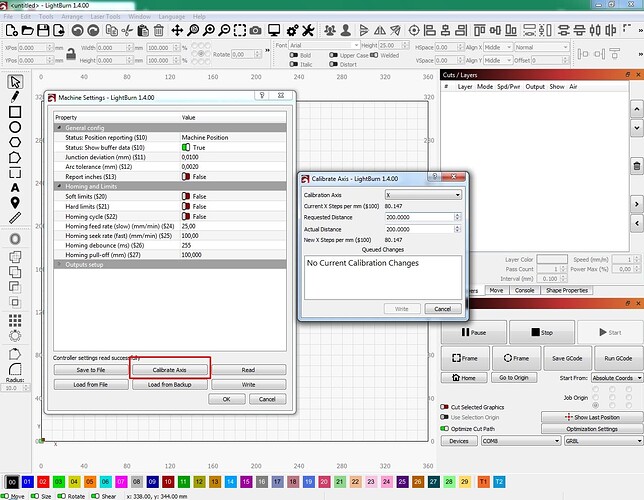I’m making a simple coaster 3.8773 inch diameter. Then I draw a circle holding down the shift key. I make it 4.000 in diameter. I put the coaster design in the center the circle. I click on the TV symbol and I enlarge it. It looks perfect. Equal spacing between the outside edge of the coaster and the 4" circle. The 4" is a cut line. I click on start. When the job has finished I noticed that the circle is not what I saw on the screen. It’s lower cutting the top part of the coaster. How to correct this? I appreciate any help I can get.
Try to do the same in a square form. If the measurements are not according to the design you may need to do an axis calibration. Take into account that the laser beam “eats” some material.
Pictures would help.
Trying to visualize… You have a round design of 3.8773” concentric, engraved inside a 4.000" cut circle? The engraving is OK but the 0.06135" margin isn’t the same all around? And the error is Only at the top? A small amount of “squishing” should be expected due to the rectangular shape of the laser beam. Perhaps 0.002". If kerf wasn’t taken into account, that margin will be further erroded by another 0.002"-0.004" or so. Not sure if that 0.006" is noteworthy here. How large is the error? Is it perfectly flat, squiggly, ovate?
This topic was automatically closed 30 days after the last reply. New replies are no longer allowed.