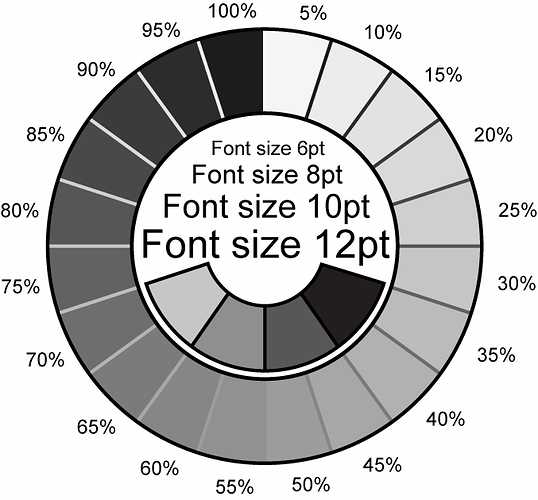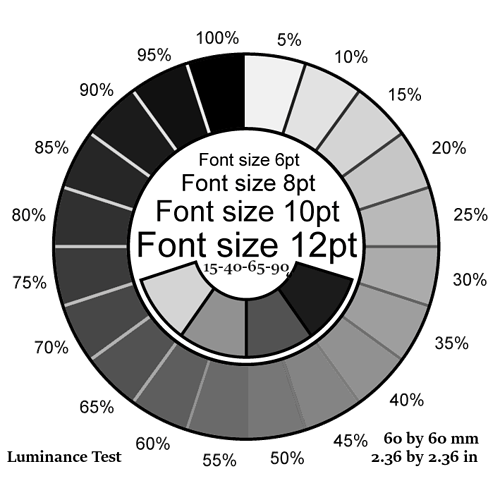I am making a sign and want the letters filled with a solid burn. I am using a YoraHome 15watt diode. What settings should I set to test the results?
Already knew that but was just curious what others are using for the speed and laser power settings. However, thank you for your reply! Going to do some experimenting in the morning.
I am using a YoraHome 6550 with the 15watt laser. The material is a piece 12"x12"x1/4" Baltic Birch plywood. I have found the speed and power setting I want to use through some testing. Thank you for your reply though and if you have any other info it will be greatly appreciated, such a any other settings other than the speed/power.
Duane
I have been thinking of getting one but wasn’t sure if I really needed one. But you just made my mind up. Will be ordering one soon.
I do most of my burning at about 80% power and between 700 and 1200mm/m
I also set up to do a crosshatch pattern on most things. Or course this doubles your time but gives a nice burn. When I do my burns I’m not looking for a slight burn on the surface. I try for a deep burn. That way I can sand my finished project to get rid of any sap leach char on the edge of the letters/patterns. Most of my burns are about .015" deep
Pine 60% 700mm/m 5.5W optical output
I love this circle but the 100% should be flat black, it is still a shade light.
I’m going to adjust it in gimp and see if I ruin it…
I know there may be an easy adjustment in LightBurn I just don’t understand to do this.
Here is my modification (improvement?) of that excellent circle
I called it “Luminance Test” because it actually matches the % values to luminance
- The black is true black
- The % markings equal 100 - Luminance (100 minus the luminance value)
- The pallet of 4 luminance’s is labelled
- It is sized properly for the text, and labeled for easy sizing later
Has anyone turned this into a lightburn file with each of the luminance variations mapped into a color with different power settings? That would be really useful!
This topic was automatically closed 30 days after the last reply. New replies are no longer allowed.