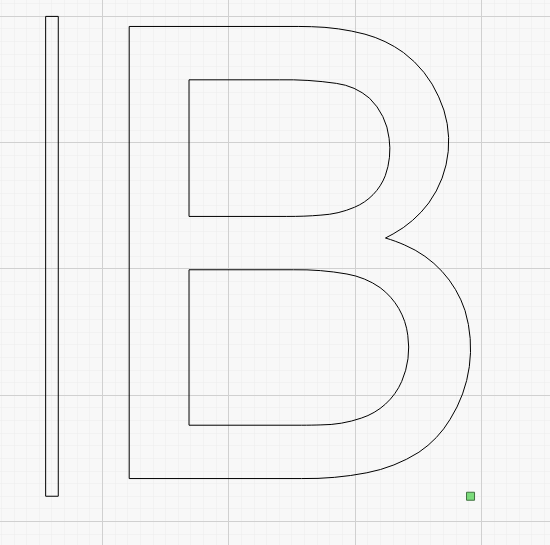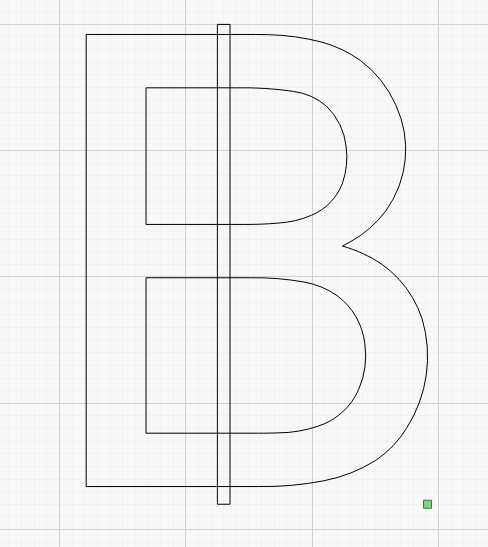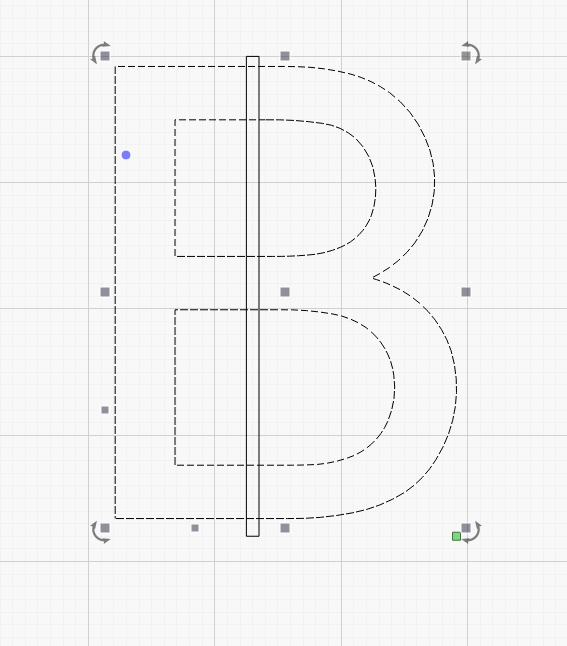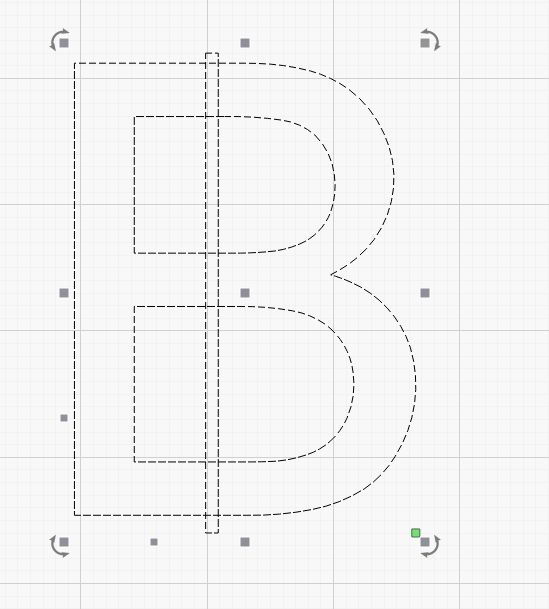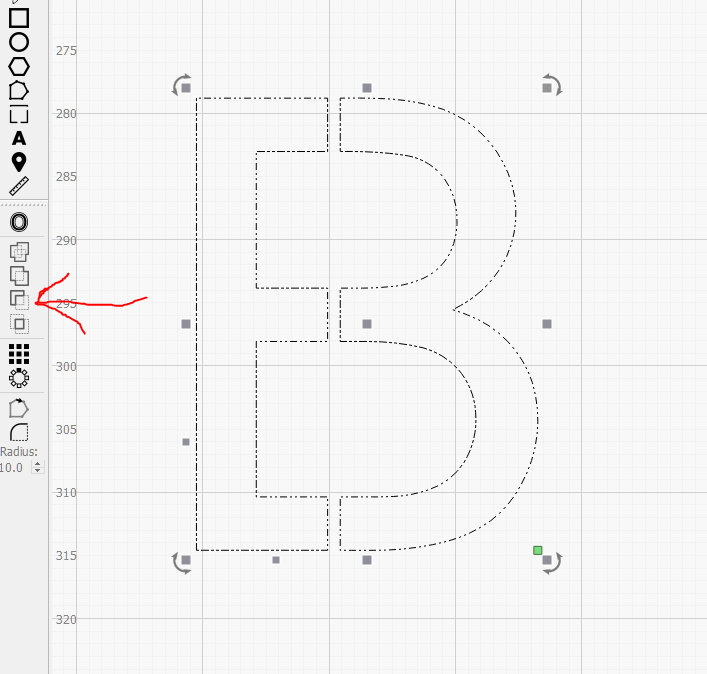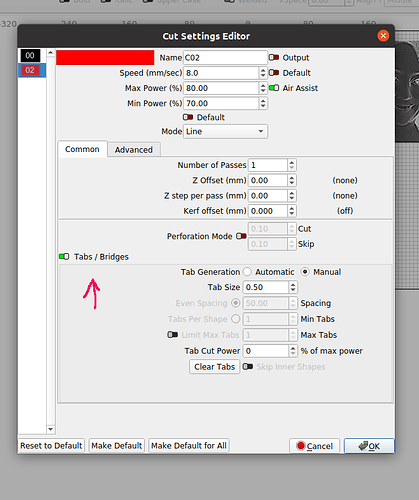Can anybody advise me on how to go about bridging closed letters so they dont fall out when cutting please
Make a rectangle the size of the tabs, and place it in position where the tabs (pieces holding the inner section to the outer) will be.
Select the LETTER, then hold SHIFT and select the RECTANGLE, so it selects both, then use the Boolean Subtract tool.
Not sure what you are after…
There is the ‘tabs/bridge’ option in the cut layer.
Here is a Lightburn video on how to use it…
Good luck
![]()
@LaserCuttingPro @jkwilborn thanks guys appreciate that, will check them out ![]()
You can look for a free Font like stencilia or cut-outs
@idur111 is that something i can download to my computer and import to lightburn?
Goto somewhere like New fonts | dafont.com download the fonts you want, unzip then rightclick (font files only, not text or hyperlinks etc) and select install fonts. Or drag and drop the font files into windows/fonts folder.
Lightburn will pick up all the fonts installed on your pc
@LaserCuttingPro got some good ones, thanks for that ![]()
Do you know of any sites in particular for some decent free cut out files? When i go into the sites that came up for that they’re not free lol. Would take me a year trying to design something using circles and squares and manipulating them!! Is there something for that.
Sorry for the questions…just you have pointed me in good directions already ![]()
Brilliant, thanks very much for your help ![]()
I got it sorted, baby steps! Thanks for the link ![]()
This topic was automatically closed 30 days after the last reply. New replies are no longer allowed.