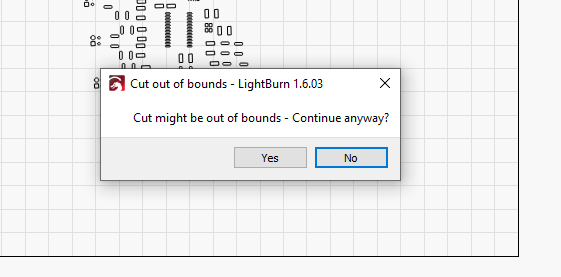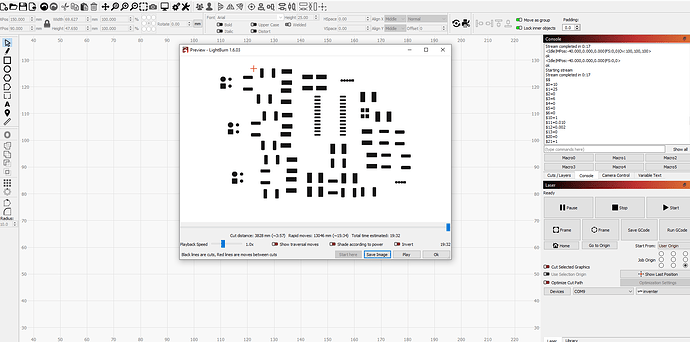Show us a screen shot of your PREVIEW…let’s see where that laser is physically traveling.
See the three switches in the box? Please click those on, and screenshot again. Those options allow us to see what is actually happening.
Also, please show the entire workspace so we can see where your cut objects are placed in it.
You are starting from user origin. Change this to current position. Then your machine position is negative. Home first. Use cut selected graphics only and use selection origin. This keeps other parts from being lasered if you don’t select them.
I have got this error message before but disregarded it if when I run frame command it is all inside where I need it to be.
So far no issue with that train of thought.
which command are you using
If this question is meant for me, I am referring to the “Frame” button under the “Laser” menu. This button will take the laser head around the work area and show where on the material the project will be produced.
I also double check the dimensions of the material and also within Lightburn.
I also make sure to have the material in a position on the machine that offers clearance around the edges.
I hope this is clearer. Did this answer your question?
This topic was automatically closed 30 days after the last reply. New replies are no longer allowed.