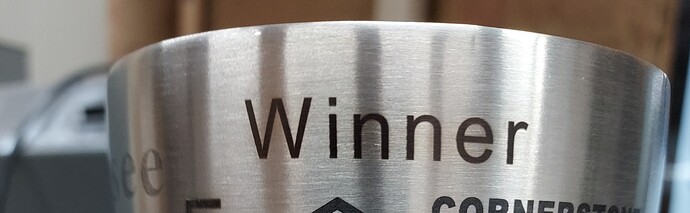SayCheeze
October 11, 2023, 6:57pm
1
Hello all. Happy Fall.
I can anneal my Stainless Steel Tumb, but it is slowwwwwwwwwwwwwwwwwwww
Does anyone have any settings I can start with to “mark” / anneal? I’m doing what Laser Everything has done, but it took 40 minutes to mark that tumbler with the customer’s logo. I sent him one with his order to see if they like it.
This guy is using 50 for speed, and I was at 100, and it still took forever. I wouldn’t be able to do production work at that pace.
Go to Marker 3:15
Colin
October 12, 2023, 12:06am
2
Annealing metal takes a lot of heat input, and unfortunately for power-restricted setups, that takes time.
SayCheeze
October 12, 2023, 7:44pm
3
Understood.
I forgot to mention what I have. 50w JPT Fiber.
jkwilborn
October 12, 2023, 7:50pm
4
I had the same gripe and mine is a M60. @Colin is correct, you are not blasting pieces out of it, just heating it…
Did you de-focus a bit?
You can try higher power along with a faster scan and/or lower frequency, maybe you can improve on it?
SayCheeze
October 13, 2023, 12:10pm
5
Thanks Mista J.
I may play around with the settings more this weekend and see if I can come up with something.
jkwilborn
October 13, 2023, 4:35pm
6
I think it’s more difficult getting there with 4 adjustments you can make…
You might look at the spreadsheet I posted for pules/mm and see if you match a similar value elsewhere…
Good luck… I’ll be waiting for the perfect resolution of this
SayCheeze
October 14, 2023, 2:32pm
7
Got It !
I swapped out my 100 to the 200 so it wouldn’t have to be so precise.
Current Settings
Real closeup, some of the letters show a wiggle kind of, but not noticeable just viewing it in your hand.