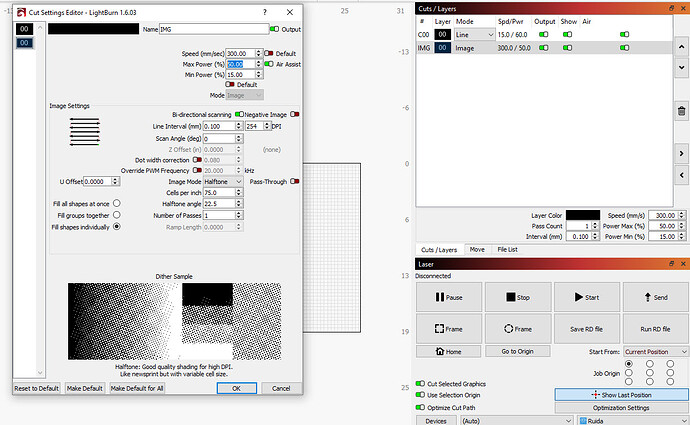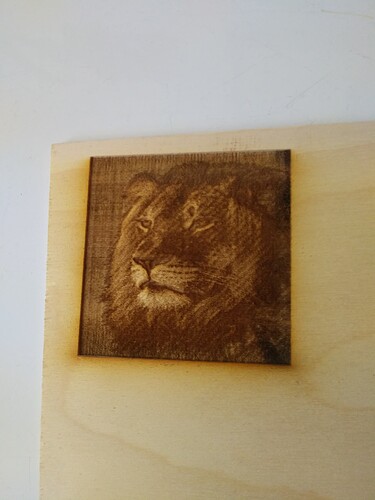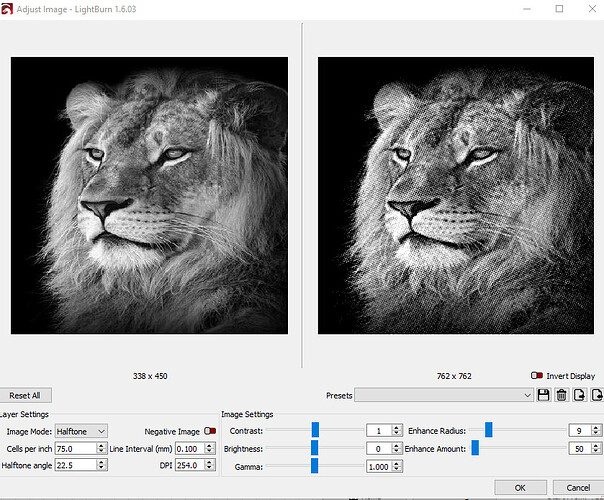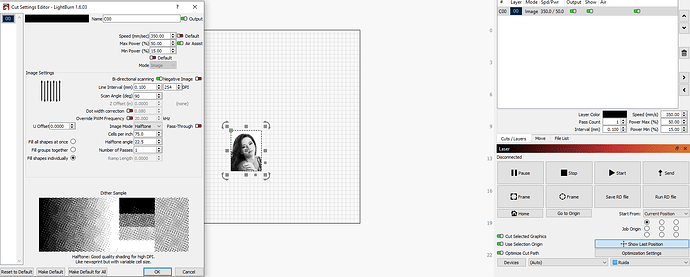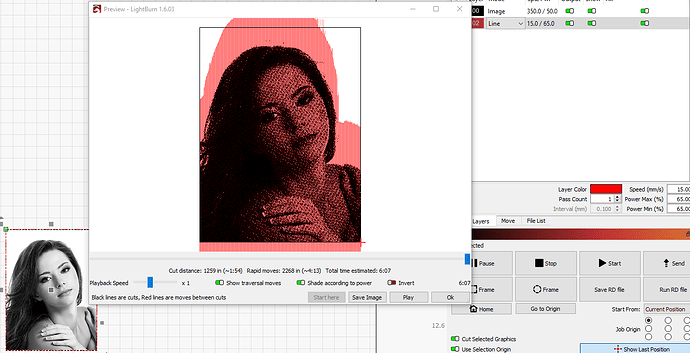I followed The Edge of Tech tutorial https://www.youtube.com/watch?v=VTMs0wAGZ2E&list=LL&index=17 using a picture from Internet and his settings. It turned out a bit on the light side so I ran it again. Instead of two passes should I have just upped the power?
Two passes means you doubled the energy put into the material. More power and 1 pass, or a second pass at reduced power.
In my opinion…
Well, I have engraved the lion, adjusting speed/power about four times. Still like the first image with two passes the best. I have a border around the image (set to cut) but only on the fourth try did it cut? Oh crap, now I am trying to engrave an image from the Internet and having "Not enough Extend Space.
Who do I call? Call my little brother AGAIN. This weeks calls: fix leaky faucets, laser problem, hose connection problem, and another laser problem. Mind you, he is my brother, not my husband…
OMG, I changed the Angle in settings, no more Extend Space error.
Did two engravings at 350/50, not crazy about results in either.
Reduce your overscan and looking at your lion image it appears very smoke stained. Are you using air assist to blow the smoke away.
I always pretreat the wood with backing soda to get a better black and white image.
I use air assist on everything, whether I need it or not, and will try the baking soda method soon. Thanks, Lucie