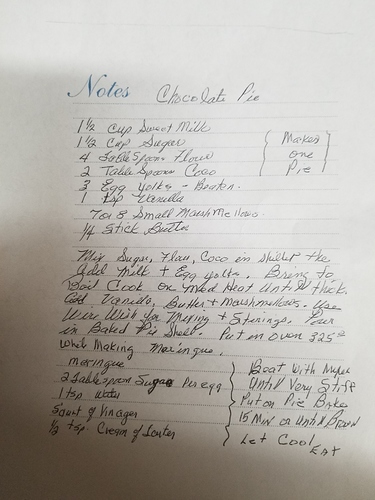Anyone have any tips or tricks of how to make handwriting recipes etc easier to convert for the laser? I’ve gotten a few that are just terrible to read. I’ve spent the better part of an hour trying to clean one up and it’s not looking to good. Didn’t know if anyone had a good method.
Retype them in a ‘handwritten’ font?
Well…that might work. But the whole idea is that they are engraved in a loved ones handwriting.
In which case, you’re going to have to get your scanning sorted.
Have you tried just dropping the bitmap of the handwriting onto LB without any touch-up or conversion.
I simply take a photo of it and dither threshold.
That would probably work if you could fix the lighting. The problem with the image is that the paper in the lower-left corner is nearly as dark as the ink in the upper right, so you’d need to compensate for that first, and then it would probably work with threshold.
You need to scan that on a scanner versus trying to photograph it.
I always scan them in, just some of them are so badly written it’s hard to fix them.
What are you actually trying to fix? I’m a bit confused.
Hi There,
New to this forum (first post) hi all.
Is this something like what you are trying to do?
Link: https://mega.nz/#!dRlj1CrC!0cOsEt6KpEvNcFhKghNzZIZV5VctQ26lwzlNqAAmivw
Yes…minus all the little dots. How did you do it so fast? @Blake at this time I take the recipe in question and blow it up 175% on a copier than scan it into GIMP, then I have to remove all the little dots that are the “lines” of the card. Then I have to basiclly have to go over every letter with a paint brush to darken them up, clean up anything that needs to be cleaned up then make it into an .AI then laser it. It take a lot of time. Almost to the point that it’s not worth my time.
I copied your image and saved it to my desktop, then emailed it to my phone where I used an app (Fast Scanner - CoolMobileSolutions) to remove the dark areas and convert it to black & white, then emailed it back to myself.
Open up LightBurn and import the image (File - Import),
Highlight the image and use Trace Image (Tools - Trace Image) to convert it to a workable profile, use the setting at the bottom to achieve the best results, then press OK.
Delete the original image, your left with your profile. Ungroup and delete any stray dots and unwanted artifacts.
I then placed a border around the text profile and scaled to size.
You then need to place your scan and cut profiles the text and frame.
Hope this helps, took less than five minutes. Check the sequence as I noticed the file I sent cut first then scanned instead of scanned then cut.
Downloading the app now… that’s for the information.
You can use the app to scan the original page into your phone with the phone camera.
You can help the “stray dot” removal by increasing the value of “Ignore less than” in the lower left. That number sets the size of the smallest feature to keep. If you’re importing something with a lot of noise, increasing that value will discard more of the strays, but there’s a balance - too high and it will start to discard parts of letters.
Most image editing apps can handle automating such a task - to import the image, greyscale it, clean it up, sharpen, convert to b&w and output as needed for Lightburn.
Sorry, I didn’t realise that what you were stuck on was the basics of the original image manipulation.
All the guff of using a phone app seems completely unecessary to me. Gimp is admirably suited to doing this job.
Gaussian blur followed by unsharp mask is a tried and true process for cleaning up artefacts.
Thanks, I’ll try that. Most times I have to go back and pretty much go over every letter in Gimp with the paint brush to make it legible.
wish I took more pictures, the few of these that I have done, I simply scanned the image and burned as an image threshold. Turned out perfect, no added steps
I’ve done a few like that. Last couple i did had terrible handwriting. Pretty much had to redo the whole thing.