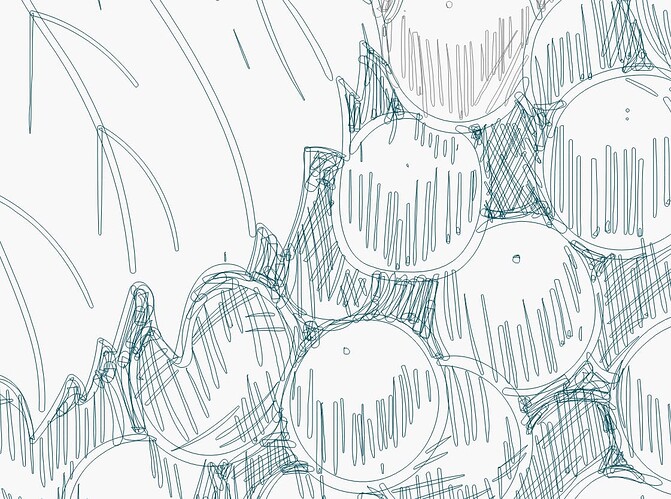Using Mac OS Monterey
What is the file format of an Illustrator clipping mask?
LightBurn has it’s own Mask tool and i’d have to try it to see if I can make the illustrator clipping mask file work.
Can you provide an example file? And is this used just to clip an image, or vectors as well?
I will get a file together. Seems I also remember .ai has a problem on import so I have been using .svg. It’s been awhile since I have done any design it’s just something that was bugging me. I’m more comfortable with illustrator. There’s always a work around. Last one I tried was a vector. Both would be nice
Ooo image and vector clipping would be neato-Toledo. ![]()
Vector would be harder, as we don’t have a feature for that. I could import the mask vectors and just assign them to a tool layer, and allow the user to use the Boolean or Cut Shapes tool with it, but it would be tricky to have it automatic since we don’t handle fill / stroke in AI files. The results might not be what you want.
This is just a square crop around the vector. After import it disappears
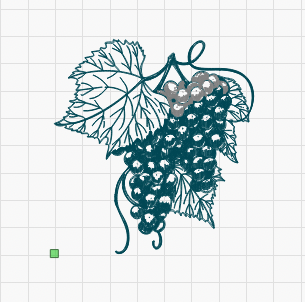
lol. It prints. Sorry I’l find a better example. Actually I think I converted it to bitmap before output. Vectors can be a real pain
Image clipping with a custom shape, and basic image cropping like in Illustrator (height/width adjustment) would be pretty cool and save me from hopping in PS/AI to handle those things. Vector clipping isn’t really a necessity for me personally.
Here’s an ai with an image mask.
turkey_imagemask.ai.txt (1.3 MB)
This is image in clip. No mask in Lightburn, .ai. Using svg the image needs to be embedded in order for proper export and import.

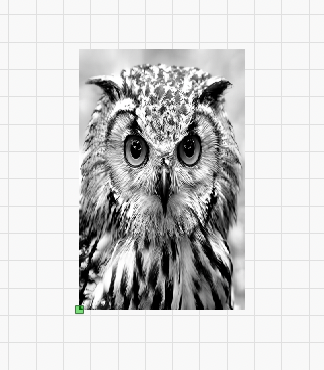
You uploaded a PNG of the masked file, not the actual SVG / AI file with the mask embedded.
I can’t upload the .svg. .ai is greyed out. It shows it processed but I don’t see anything.
Whatcha think?
Seems like a pretty too do about nothing. Granted line and fill aren’t covered but masks should be. Drawing tools are much better in illustrator let alone photoshop. I draw most of my masks in photoshop. Pen tool is better for some reason.
I still want to learn how to connect more than one Mac M1 to multiple lasers
This topic was automatically closed 30 days after the last reply. New replies are no longer allowed.