Is there a way to save ALL layer settings for a project as a “material” in the library. All threads here seem to reiterate that yes, “layers” can be saved. However, everything Im seeing in the software Documentation indicates that I can only save 1 cut/line layer, 1 fill layer and 1 image layer per thickness. There are 29 customizable cut/fill layers for which you can have unique settings for a project. How do I save all of them once Ive gone through the time and effort of setting them just right?
Prime example: A material test. Materials with the same thickness can still be different from one store to another. I want to save a material test that utilizes 12 layers (including cut and fill) so that when I have to get wood from somewhere else, I can just throw in the test profile for that same material and thickness, and then based of the results, make in fine adjustments.
I do understand that there is the option of saving lightburn projects. But I still have to know what the point of the material library is when you can only save 1 cut/line layer, 1 fill layer, and 1 image layer.
I think you can get what you want but not in the way that you’re thinking.
The organization of the material library is as such:
* Material name
* Thickness
* Operation
You can have as many of any of those and in any combination as you like.
See an example:
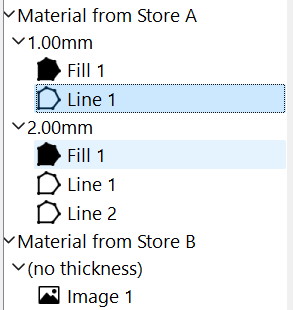
So you can define the material in as many unique ways as you like.
Your specific example about the material test is not what you would be storing in the Material library directly. You would be better off saving the Material test as a LightBurn project. It’s the final results of the Material test when you have decided what are indeed the best settings for a fill operation that you would encapsulate in the Material library.
This topic was automatically closed 30 days after the last reply. New replies are no longer allowed.