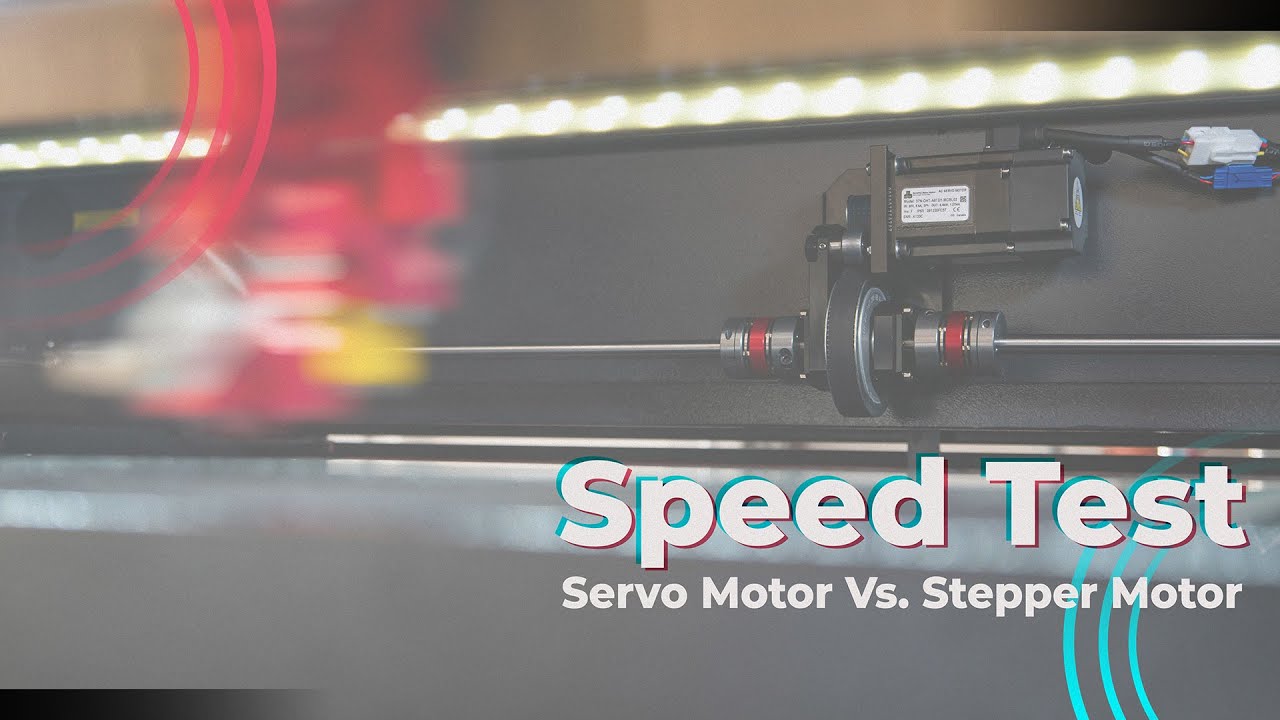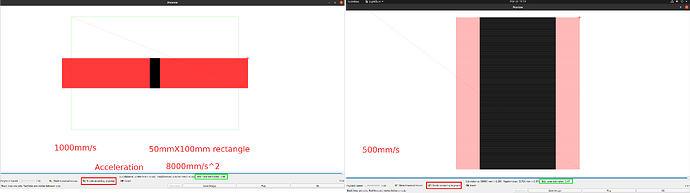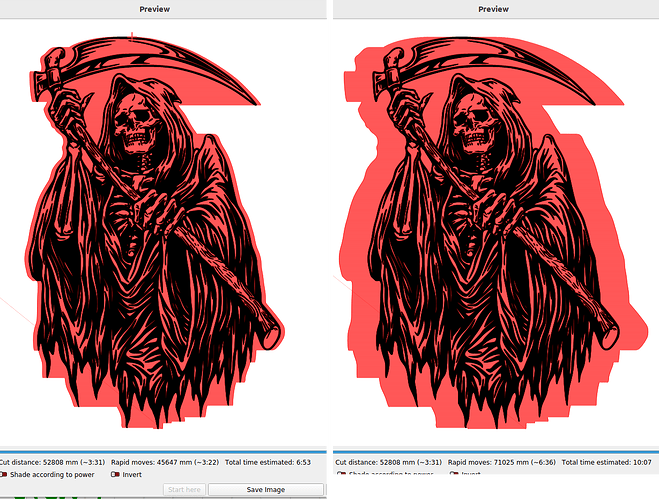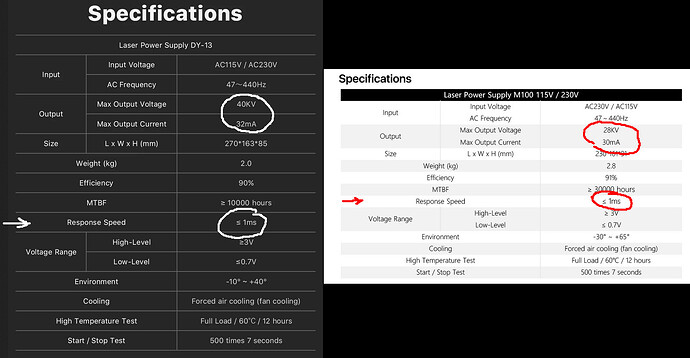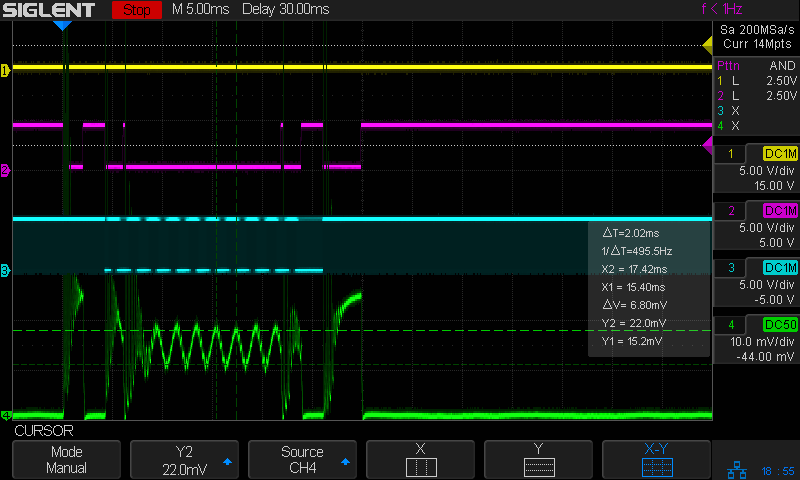Let me pick some numbers here and you can see what’s happening… first the video…
Anytime the head is not over the work, it’s not doing anything, so this slow down, change direction and speed up is wasted machine time… I use this as an example, but you can use the same scheme to check your artwork… I think you may have to open the machine settings under edit to read the controller information, it might have it…
This is a 50mmX100mm rectangle. This is the preview, one of the greatest tools in Lightburn that few actually use to it’s potential. It’s saved me tons of materials and helped me keep some of my hair.
The acceleration is set down to 8000mm/s^2, around a lot of these Chinese machines. I’m sure it’s is much higher… Mine gantry and head has been lightened and my acceleration is around 45,000mm/s^2. Red is overscan and the less of it is the key to a fast job…
There is a very light green box, this is actually the defined work area, so you would over scan out of your work area doing this, if all of this is configured correctly. Notice I spend more time at twice speed than at regular speed.
This is mine with an acceleration value of 40,000mm/s on an image… speeds are the same, only acceleration has changed. On the right is the 6,000mm/s preview. Note the elapsed time and size of overscan.
I think making use of what you can control seems to work best for me.
The second item is the lps response time.
Most of these lps are tested to reach 90% of the placard voltage in <=1mS (1/1000S or 1kHz). This means that it will take you 1mS for the tube to lase. 1mS is 1000 times a second or 1kHz frequency wise.
Use this worst case 1mS response time as an example…
If you can run 1000mm/s, which you can, the best resolution you could get within the response time is 25.4 dpi. You can only turn it on quick enough every mm.
If you half the time to 500mm/s that doubles it to 50.8 dpi, at 250mm/s 101.6 dpi…
This is, in the real world nothing we usually measure we just assume it works… but the numbers makes one question how this is actually working.
I said this is worst case… a response time of 1mS, it can be lower and still pass. Without measuring a few of these for comparison we don’t know how many are <1mS…
You can hedge the odds, but putting in an lps that has a higher voltage and consequently should have a faster response to a lower voltage.
Right above the response speed is mean time before failure (MTBF) or it’s expected lifetime…
Make sense?
I agree the slower one looks better…