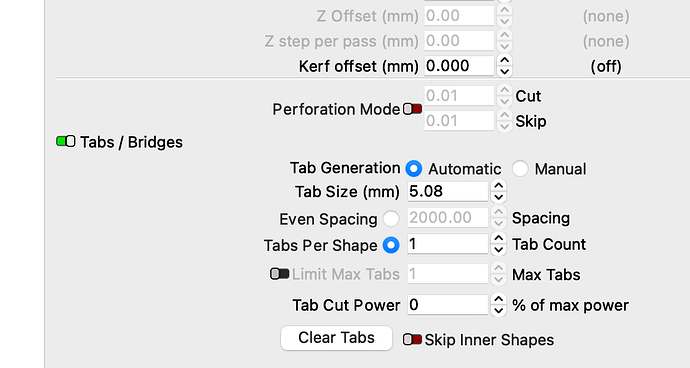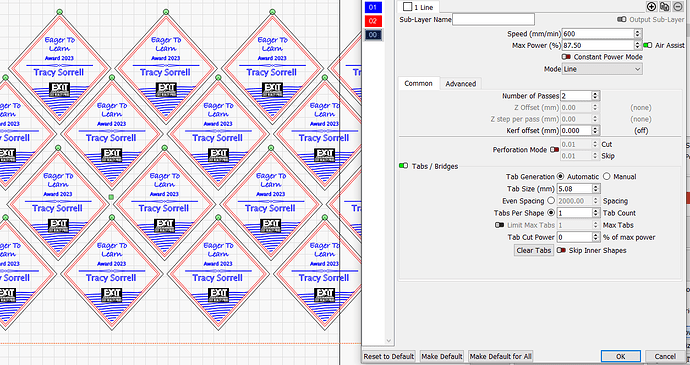I’ve noticed recently I will have a tab or two added to a design, but I didn’t add them myself. I actually wasn’t aware of the “Add Tabs” tool until recently when I turned off beginner mode. But either way it’s something I haven’t used yet, but they will show up in new designs and old.
Does this happen on new projects or opening old ones?
Also, this started happening after any particular change in your setup?
If the latter, would you mind sharing a couple that give you trouble, so we see if we can replicate?
I am almost positive it has happened with both old and new. I created an outline(for cut)on a hat patch and it popped up there, and that was a new file. But it showed up on a couple that were created pre Christmas. I deleted the added tabs on any of the files I have found them in, so not sure if they would be helpful now. When it happens again, I will not correct it and get the file to you. I have never had the issue before, just after I turned off beginner mode, and that was around the update previous to the most recent.
Also, I have two lasers I run from the same laptop, a twotrees 20w and an Ortur 20w, if that would matter at all. It has happened on both.
Jesse_Pineapple.lbrn2 (442.8 KB)
Here is a file I started recently, it shows a tab at the top of each diamond outline.
Can’t you just turn off tabs/bridges?
You may have done it as part of the line of the property and saved it as a standard.
You do have tab generation on, and in automatic
What i would sugest is - only on the line layer 00 to click clear tabs then uncheck tabs generation toggle
Save and close
Reopen it again and see if it stuck. MIght have been something that just creeped on you on that layer
Also check other works with MORE Line layers if they also have it enaabled for some reason
Not sure why at this point it’s on, because I have turned it off at this level before when I first tried to figure out why it was doing it. But, if it’s on it’s on. That being said, I have created a ton of stuff and it only happens occasionally. I will make sure I check this is off on every file I make and see what results. It very well could have been operator error on my part as I didn’t know it was there until I remembered I was in beginner mode and switched it. I’m working on a bunch of stuff today, so I will keep an eye out. I haven’t seen this mentioned before, and it likely would have been, so odds are it’s me trying to outsmart myself solving a problem that wasn’t there.
And thanks for the quick replies from you both.
It did stick, they were not there on reopening file.
Any software update can also mess with settings.
This topic was automatically closed 30 days after the last reply. New replies are no longer allowed.