I think I’ve found a small bug-ette (no, not baguette! ![]() ) in the measurement dialogue.
) in the measurement dialogue.
My default units are mm but I needed to switch to inches to help out a fellow forum member with an issue.
I needed to measure a radius so I opened the measurement dialogue and this is what I see:
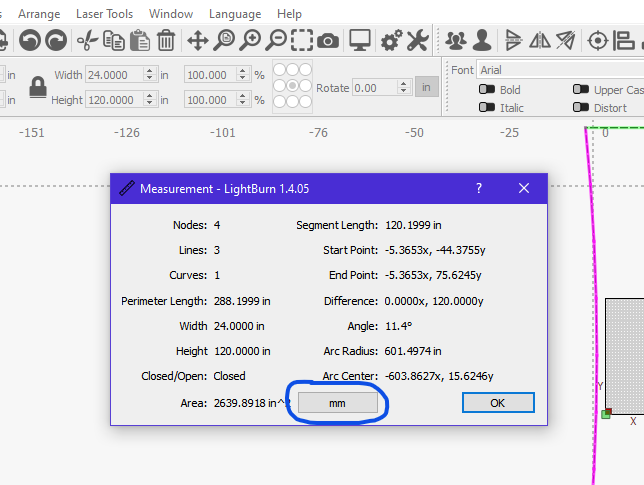
As you can see all the measurements are in inches, however the units toggle button shows ‘mm’.
If I then click the units toggle button I get the following:
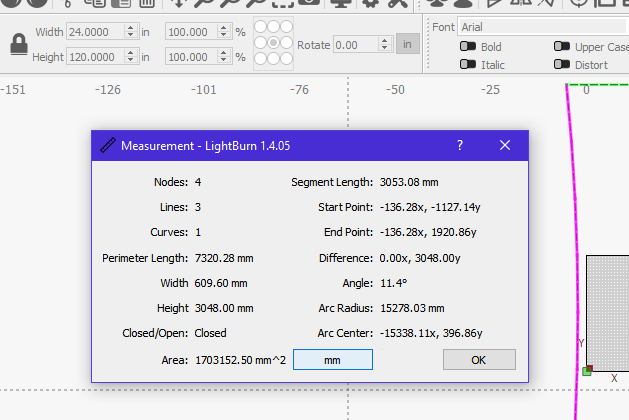
And if I again click the units toggle button I get this:
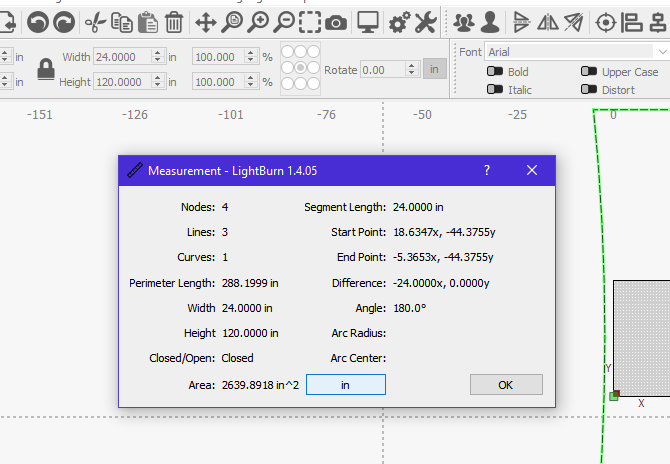
So the issue is that the button caption is incorrect when first displayed. I’m guessing this only occurrs when you’ve switched the units away from their default.