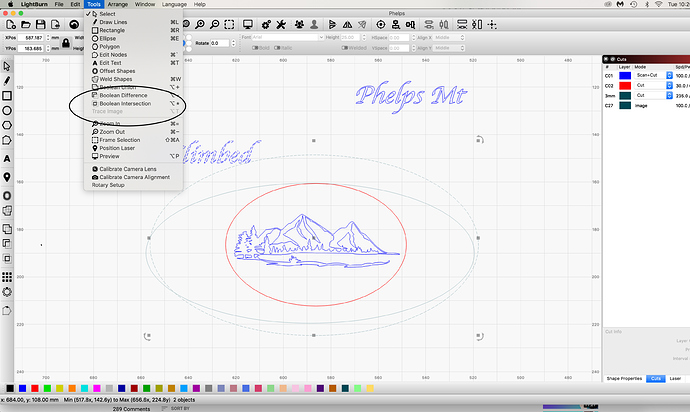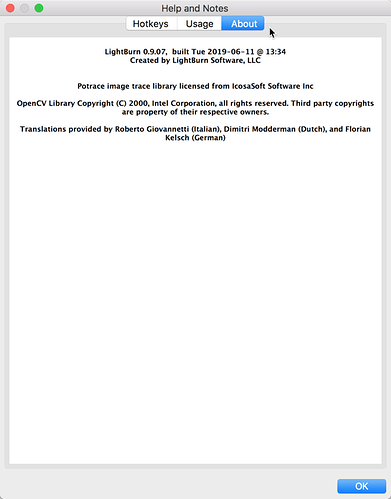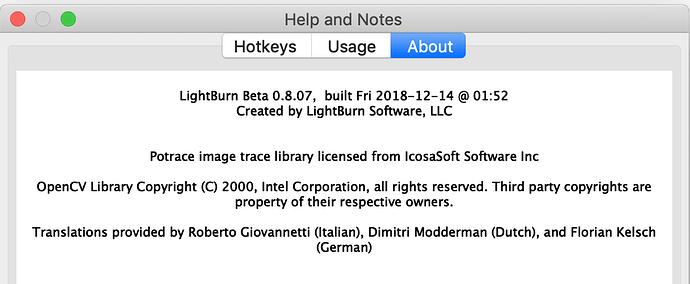Hey guys, I have used this feature a couple of days ago and when I opened my project today the text was away from the circles and when I went to try to put it back I noticed that the “apply text to path” button is gone. What gives? 
I’m sure there’s not much reason to do it twice. Can you post a screenshot of what’s happening?
The ‘apply text to path’ was right there (in the circled area) a few days ago but now it is gone. Also the text that WAS attached is now not attached anymore. I don’t know if there was a software update or what is going on. I was making this for my friend and now I am going to have to wait until I get this figured out. 

That, I have no idea.  Yes, this is an old version released prior to these features being added. 9.03 was the release with curved text tools. For historical reference and new announcements:
Yes, this is an old version released prior to these features being added. 9.03 was the release with curved text tools. For historical reference and new announcements:
OK, so I think I figured it out. It SEEMS as if for SOME reason when I shut down the latest version of Lightburn and then opened up again the other day it (my Mac) opened up an OLD version of Lightburn. How did this happen, I don’t know. I am back up and running now though! Thanks for your help Rick! I certainly appreciate it! -Tim
1 Like
This topic was automatically closed 30 days after the last reply. New replies are no longer allowed.