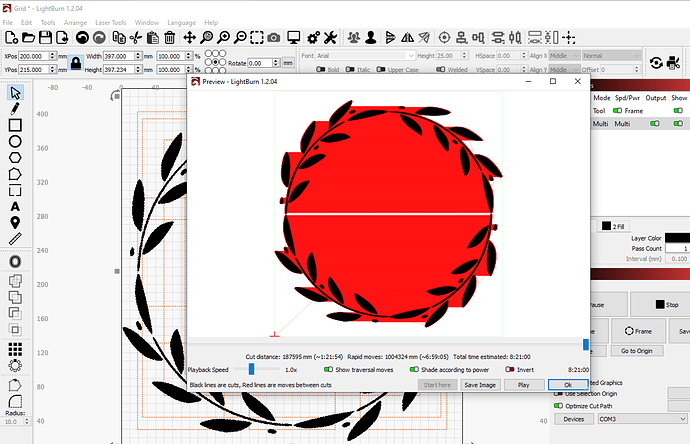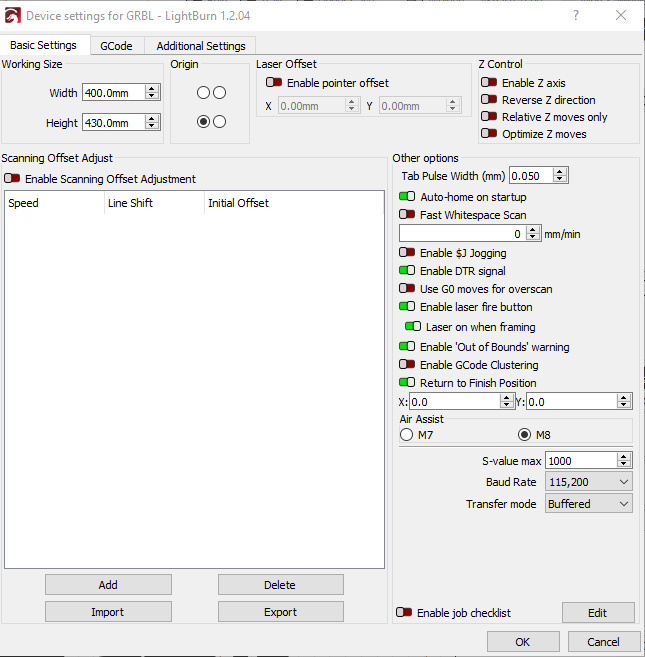Ok so I know this is something simple that I am screwing up. I have searched the forum and youtube and cannot find the answer. Probably because I do not yet know the proper terminology for what is happening. So my searching is flawed. But I have an image where the burn is filling in the wreath and I can not make it stop.
I traced the bitmap image in inkscape and saved as an SVG. I import it into my grid but still shows like it is the original image. Any help is appreciated.
Are you referring to the red portion of the Preview? If so, those represent the traversal moves, not actual burning.
Or are you possibly referring to the filled leaves? If so, then you’ll need to change to Line Mode layer or modify the shape so that there’s a thick line for the outline of the leaves.
No the red area is actually burning through. It did the lines correctly but when it started filling it is filling the entire path.
Its like my laser is stuck in the on position and even when I hit stop or home it keeps burning. I have to hit reset to turn it off.
Can you provide the following:
- Screenshot of Device Settings window
- Output of these commands in Console:
$I
$$
I am sorry I do not know what you mean on the output of these commands. I have used the Laser a few times and I have never had this issue before.
Also if I turn the Laser power down to .05 it is still burning at a higher power. It seems as if it is at full power all of the time, but I have no way to confirm that.
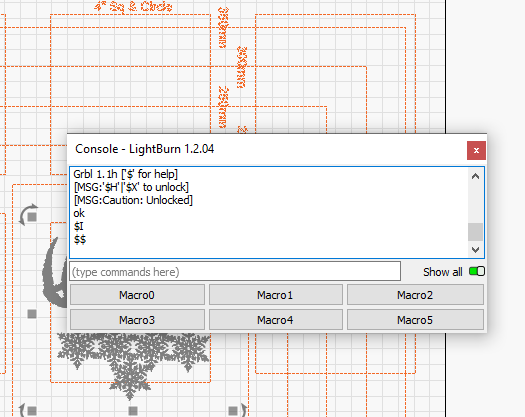
I tried typing them into this but nothing happened.
Try again. Enter each command one at a time.
Also, can you push the “Save gcode” button in Laser window? Then save the gcode with a .txt extension and also upload that file here.
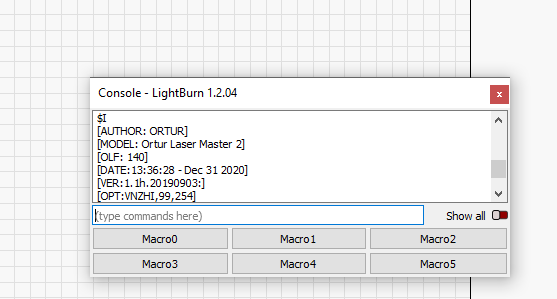
Thanks for trying to help me figure it out. I have found it doesn’t matter what file I am burning now. The same issue persists.
I don’t see any reason configuration wise why this would be happening.
Are you able to save the gcode file I asked for earlier and upload here? Want to make sure that’s also fine.
One thing I did notice is that you’re on an older firmware. That wouldn’t be the root cause of the issue but at this point I think it’s possible you have a faulty board or faulty laser module.
What’s the history of the laser? Had it previously been working?
Have you contacted Ortur tech?
Try a settings reset at the laser - in the LightBurn console window enter $RST=*
If still a problem please try a different software like LaserGRBL - if the issue is still the same this is likely a hardware problem.
@OrturTech any comments?
[
Grid.txt (306.1 KB)
I
I think this is what you are looking for. Its weird because the laser will not stop burning when I pause or stop the program. However I have it set to 0 power and it is burning hot. I would guess close to 100%.
Tried the reset. No dice.
I have had the laser for a while. It was working fine and i was using it for small ornaments just before this issue came out of no where.
Gcode is for sure demanding 0% power so it’s not in the g-code.
You could test voltages out of the controller to make sure it’s not the controller but my money is on the laser module being bad based on the symptoms you listed.
You may want to try applying the firmware update in case you have a corrupt firmware.
Ortur – Firmware Repository – Ortur