In distribute, I cannot find how to Equidistant items.
Is there that feature in LightBurn or a work around.
We do offer exactly this. Exactly where you are looking.
https://lightburnsoftware.github.io/NewDocs/ArrangementToolbar.html#distribute-vertically
Please show what you are trying to accomplish along with what is not working for you, and we might be able to offer workflow suggestion(s).
Hi,
I have only been using LB for a few days so not got to grips with is as yet.
Attached is a .lbm file called Lines as an example.
I want to make all lines Parallel ( Some programs call it Equidistant ), but I cannot find a tool to achieve it.
Lines.lbrn (6.7 KB)
Thanks
Geoff
Select all your lines, then go to Arrange > Distribute > V-Spaced (vertically spaced).
That will even out the spacing between them. You can also just make one line and then use the Grid Array tool to create many of them with even spacing:
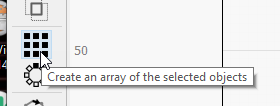
Hi, Thanks for such a speedy reply.
Regards
Geoff
This topic was automatically closed 30 days after the last reply. New replies are no longer allowed.