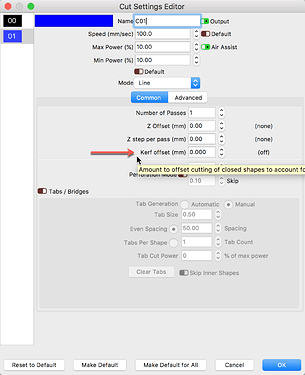Hi,
Having trouble whilst creating an array. The hole and the letters should be central inside the triangle (they are keyrings), they look as they should be in the software (see picture) but when the laser has done its thing, the hole and letters are completely out of position to the triangle (see picture). Running version 0.9.24 on Windows 10. Any ideas whats wrong?
TIA.
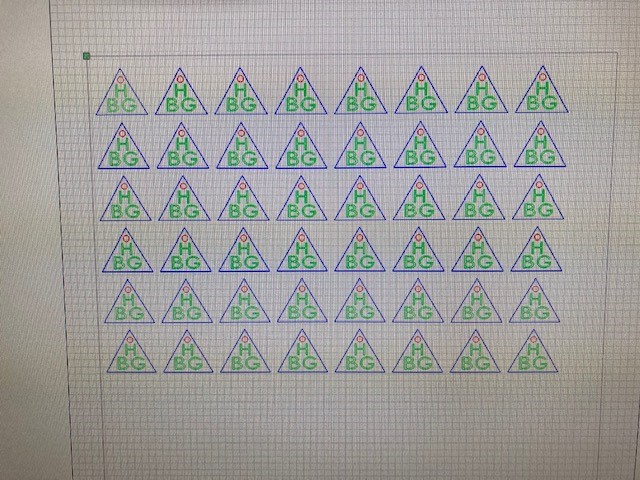
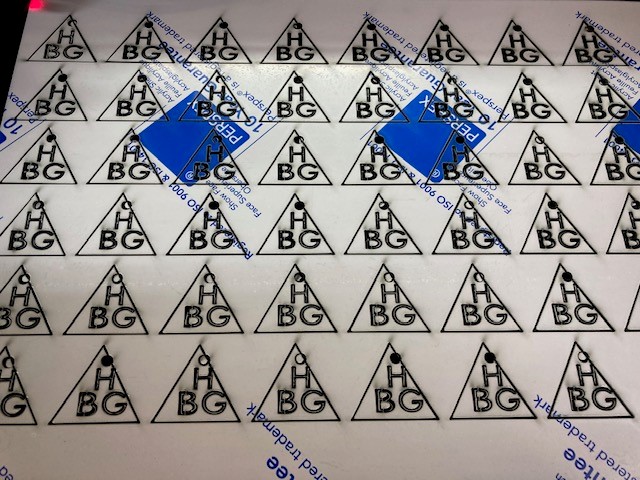
What does this look like in ‘Preview’? Please show the detailed cut settings for this job. I want to review the settings in both tabs (Common and Advanced) from the ‘Cut Settings Editor’ window. Please post pictures of those as well.
Thanks Rick,
Will do that in the morning.
Hi,
The cut settings.
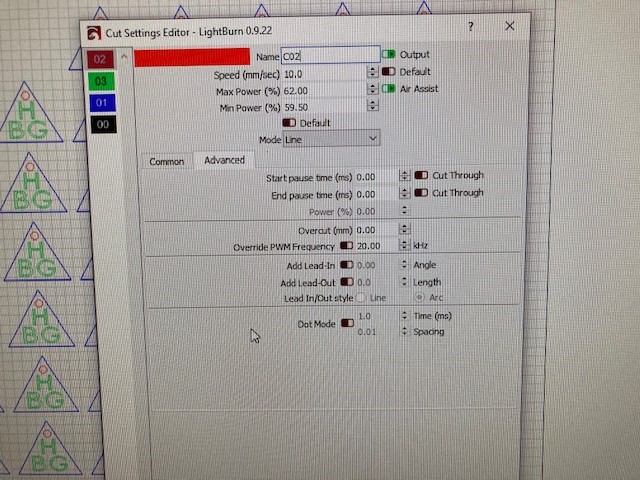
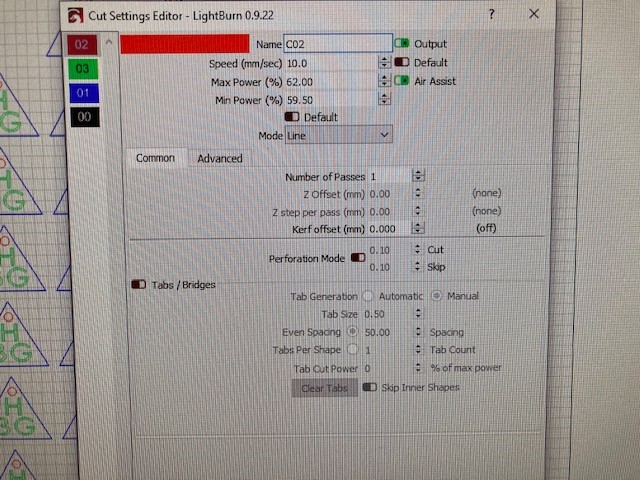
Thank you for these. I want to see if you have any ‘Kerf’ setting applied to any of your layers causing this shift. Please check that.
Please also show us the ‘Preview’ for this job. 
Hi Rick,
Thanks for replying.
Kerf setting… I had to google that as I have never used it. I believe it is showing 0 in the second picture.
Ah, I should have shown you the exact location on screen, sorry. Check that for all the layers and I still want to see the Preview for this job. Hit the “TV” icon near the top-center to expose the Preview, screenshot that and share here.
Kerf is found here:
Hi,
All layers are the same regarding kerf.
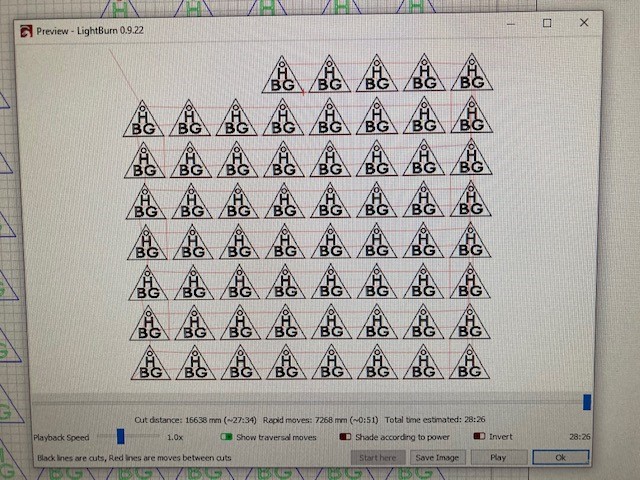
I just watched it in playback and it looks fine. It cuts all of the holes first, then each lot of HBG letters and then finishes off with the triangles.
I see you list “RD4040” as your laser. Is that a Ruida motion controller driving this? If so, what model controller? If not, which controller and model is used? What type of communication or connection to the laser are you using?
Hi Rick,
Please see pics…

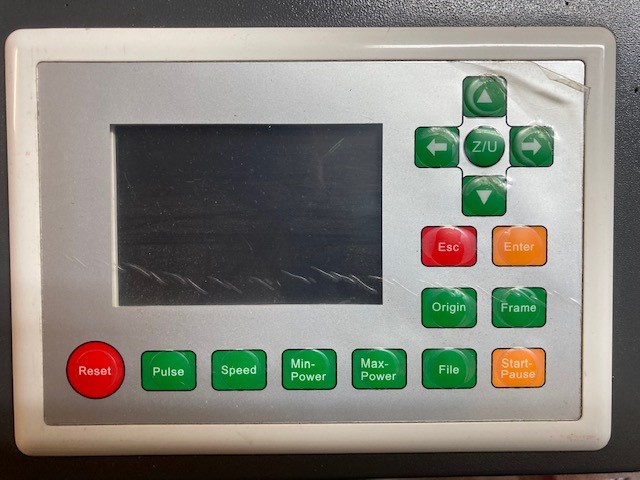

Hello,
Just wondered if anyone else has any ideas?
This topic was automatically closed 30 days after the last reply. New replies are no longer allowed.