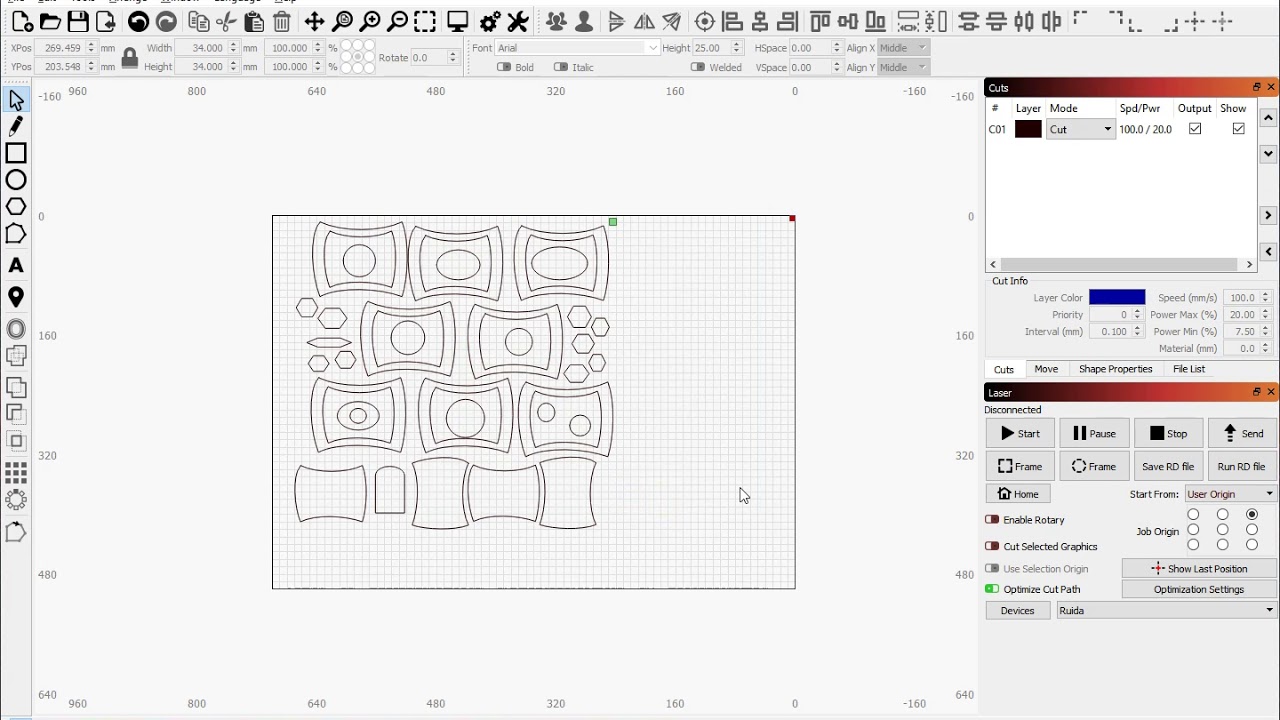Hi, when I use RD Works plugin for CorelDraw and create and array of a single item (cut and engrave) the laser engraves first, cuts around the image and then moves on to the next part of the array. Can Lightburn do this? I have found creating an array (even a virtual array) all engraving on all items is completed first and then the cutting layer is processed. I’d really like to find a way to get the engraving and then the cut done before the laser moves on to the next item. Any advice?
Try this:
- Select both the engrave and cut parts of the design and group them
- Set Fill layer setting to “Fill shapes individually” or “Fill groups together”
- In Optimization Settings change ordering to “Order by Group”
- Enable “Optimize Cut Path” in Laser window
Check preview to see if this gets you the behavior that you’re looking for.
1 Like
Berainlb, You are my hero. Many many thanks for this, now it does exactly what I needed ![]()
1 Like
This video might also help with understanding the LightBurn ‘Cut Planner’ and how these options can be leveraged to produce a job as you’d like. ![]()
1 Like
This topic was automatically closed 30 days after the last reply. New replies are no longer allowed.