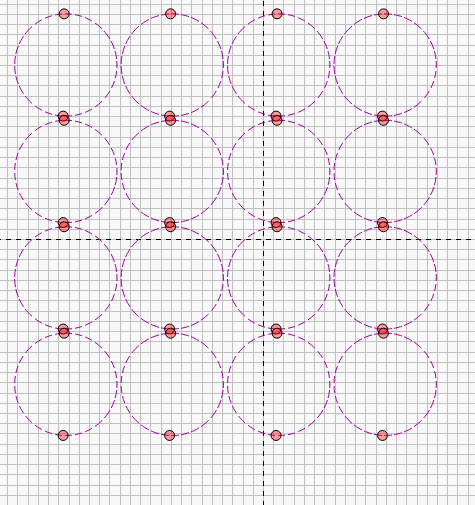Am I correct in thinking that if you create a design and add manual tabs, if you then duplicate this using the array tool, the tabs are not copied?
I’m doing a large layout, and filling it using the array tool… When the array is complete, and I select all, then hit the Tabs button, the only item showing tabs is the original one I used to make the array.
I don’t wish to do a test cut just to see because this is such a big design and it would essentially be a big waste of material. Sure I could do a much smaller test, but I’d rather just find out if the array tool also duplicates tabs or not.
TIA
Did you change dimensions after create tabs? If it that the case the tabs disapear on the quick test I made.
If you create the tabs and don’t change dimensions you can do the array.
Try it maybe it solve the problem.
Hi Luis,
Firstly, thanks for your input.
As a test, I created a circle then added tabs. I then used the Array tool, selected all and then hit the tabs button again. Only the original circle showed it had tabs.
Now saying that, it’s entirely possible that the other circles that were created using the array tool alos have tabs, it’s just that Lightburn doesn’t have a visual to show that they are there.
I guess I’m goin to have to do a physical test, unless someone has the answer…
Cheers
I’m not experiencing this, I have replicated your test as above and all my circles are showing tabs.
This is strange.
Hey David,
Thanks for doing that.
I’ve discovered what was happening…
If you have the ‘Create Virtual Array’ in the Array dialog box selected, then it doesn’t recreate any tabs, not sure exactly why that is, or what other functionality differences there are between ‘virtual’ arrays and ones created without that option selected? Maybe one of the Devs could comment ![]()
Thanks again ![]()
Glad that’s sorted, for info if you use the virtual array the tabs on all the circles are there it’s just that it is only displayed on the original one in the workspace
@Mooseuk Ok, that’s what I wasn’t sure of… If the tabs were there but just not displayed ![]()
As my project has 16 designs laid out in a 4X4 grid and each design having 48 individual pieces, it wasn’t something I wanted to gamble on… I like visual clues ![]()
Do you know of any reasons why you’d chose the ‘Virtual’ option over the non virtual? I’m guessing file size might be one of them? Cheers
I have never had the need to use the virtual array tool, so won’t be much help here, but the following may be of help
I’m not seeing that issue. I have the “Create Virtual Array” selected and the tabs created on the original shape are also showing up in the others in the Preview window.
Something doesn’t sound correct in your results. Maybe reinstall LightBurn and see if it clears up.
Here’s my test file:
Circles in Virtual Array with Tabs.lbrn2 (19.2 KB)
This is what I have pointed out

Hey Steven,
Thanks for taking the time to do that.
I notice you’re using Lightburn 1.4.00. I haven’t upgraded yet, just wanted to give the new version a little time before I jumped in, in case any issues were discovered.
I guess it’s a possibility that that functionality, the visual representation of the tabs, has been added in the newest version?
Anyway, for the moment I won’t be bothering to use the ‘virtual’ array so my original issue has been addressed anyway.
Cheers
Sorry, and thanks for that link… I should have RTFM before asking questions ![]() Getting lazy in my old age. Lol
Getting lazy in my old age. Lol
This topic was automatically closed 30 days after the last reply. New replies are no longer allowed.