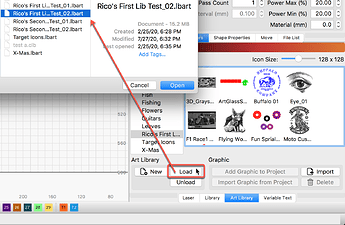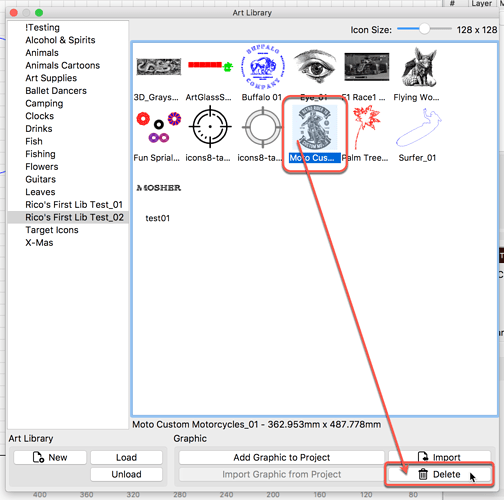Hey Guys I’m in a bit of a quandary I have 3 Art libraries in different folders unfortunately 2 of them have the same name making it difficult to choose the right one also one was a copy of the other so there’s duplication of the art. Is there an easy way to merge the files and not double up on the art or a way to view and delete the duplicates. Really annoyed with myself normally I’m good with file management but have got copies some how that have both been updated with different art, What would be good would be to merge all of them if its possible.
You could simply change the name of that file, then load to do the edits you want. In my file manager, I made a copy of an Art Library called [Rico's First Lib Test_01.lbart], then renamed it [Rico's First Lib Test_02.lbart]
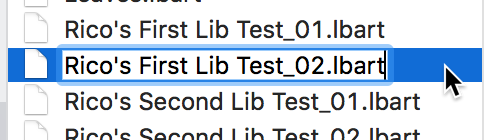
Then loaded into LightBurn for further editing.
You can remove items from an existing library using ‘Delete’.
Yes, as we provide more Library type functions, additional asset management, such as merging, would be helpful. You could add this to our feature Suggestion Site. I’d vote that up. ![]()
This topic was automatically closed 30 days after the last reply. New replies are no longer allowed.