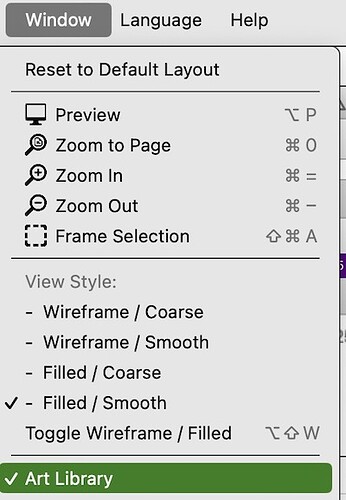I purchased some Art files corner shapes, animal shapes that sort of thing. I have had the displayed before but for the life of me I cannot find where they are. I’m not a regular user of the software so have forgotten how to retreive them.
Did you open/import the files into Liigtburn, then add them to an art library?
Make sure the Art Library windows has been selected:
Then it should appear to the right:

Thank you, now sorted!
I was not aware that lightburn files need to be saved locally to the computer. I deleted files that were cluttering up my desktop and then did a disc cleanup on my computer. I am now missing A LOT of art library files that I need for customer orders. I’ve tried system restores and also downloaded 2 different recovery apps with no success of finding .lbart files (only docs and pics). What is a recovery method I can try???
You’re firmly in data recovery mode at this point.
Take a look through some of these sites. If this is essential for you there are data recovery services that might be able to help you if some of these solutions do not. Be aware that those services can be extremely expensive.
How to Recover Deleted Files (intel.com)
The 21 Best Free Data Recovery Software Tools (Jan. 2023) (lifewire.com)
This topic was automatically closed 30 days after the last reply. New replies are no longer allowed.