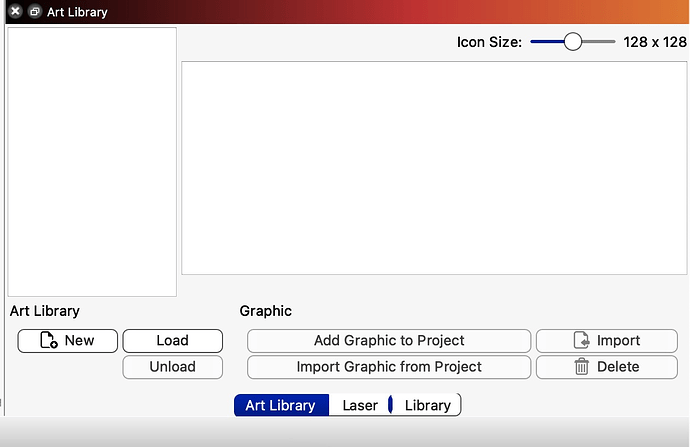I’m having an issue in that I can’t get the LB to create a tab for the art library. If I go up to the Windows Tab and go and click on “Art Library” it will open but I can’t make a tab down buy my Laser Tab. What am I doing wrong?? I’m running 1.4.0 but I had the same problem with 1.3. Thanks
Are you dragging the Art Library window to the Laser/Library tab?
Drag the window and hover over the Laser/Library window until the underlying window changes color, the release. Looks like this when complete.
No I wasn’t doing that… I just did and it worked fine.
I knew it had to be something dumb that I wasn’t doing… ![]()
Thank You!!!
@K2DS, yes. Many of the menus, windows, and toolbars can be dragged around to be free-floating or docked in the LightBurn UI, allowing you to arrange these option to best fit your desired workflows. You have options. ![]()
If you want to restore the default layout, that is an option available from the ‘Window’ menu, ‘Reset to Default Layout’.
While this is a bit dated, the concepts shown below remain the same.
This topic was automatically closed 30 days after the last reply. New replies are no longer allowed.