When I design something in Lightburn, I use the actual coordinates and my origin is the center. I position my laser in the middle of my material and start the burn. Lightburn rotates the art 180 degrees. I dont see how the origin can be off given its in the center and the preview shows the laser going to the top left to begin. Can anyone tell me why Lightburn is rotating the art 180 degrees? (It is not flipped or mirrored, it is rotated) Thanks for the help.
Rotary enabled? X-Y flipped in settings?
Nope, no rotary enabled. I have not flipped x/y that I know of.
That’s all I can think of. The GRBL gurus will need to chime in.
Do the X+ X- and Y+ Y- buttons operate properly? Left-right is usually obvious. The Yaxis is often described as front-back and top-bottom. In my machine, the top arrow (Y+) in the Move window moves the gantry away from the front of the machine. Does yours do the same?
This sounds like you are not sure. Make sure. Look for it in the middle-left of the Device Settings window.
And no, I am not the GRBL Guru you were looking for (hand wave).
You`re using a CNC machine with a laser?
Yes, my laser is attached to my CNC machine. It has worked fine in the past. This rotation is a recent development. I have no idea why Lightburn is doing it.
Everything has worked properly in the past. My laser is attached to my CNC machine. This rotation is a recent development. I am not sure why Lightburn started doing it.
Try loading a prefs backup file from when it worked correctly.
.
Also check if you have the following option enabled:
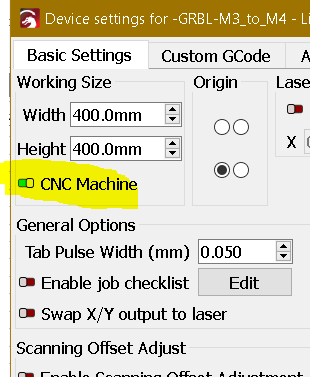
This topic was automatically closed 30 days after the last reply. New replies are no longer allowed.