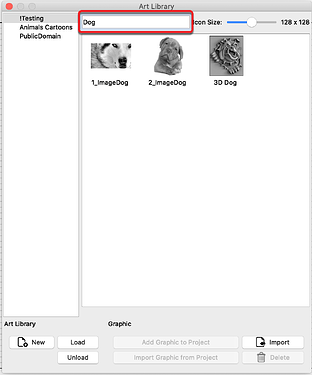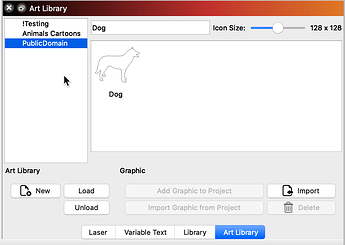Finally a search function in Lightburn’s Art Library. Unfortunately it’s under-whelming at best. It’ll only search the current open library. It’d really be nice to be able to search ALL libraries that are loaded, noit just A open library. Oh well, maybe next time.
Thank you for providing this feedback. I am not finding the same behavior using the latest 1.4.02 Mac Beta release.
When I use the search with several Art Libraries loaded, as I start to enter the search term, the view reduces to match what has been found. The list of folders and the individual art in each folder is dynamically reduced to only show folders and files that match the search term.
In the use case below, note the image on the left, showing ~32 libraries loaded and open. Compared to the image on right, when using “Dog” as search term, note this active list reduces to showing 3 folders, limiting the view-plane to the 3 matches within that folder.
-Is this what you are seeing as well?
Request: In the future, please identify you are working with our beta release and version. It really helps us. ![]()
two libraries loaded. I’m in one library that has a couple of projects in it. I type “Big” which is the start of a project in the other library, Nothing shows up. If I Select the other library, and start typing “Big” I get the behaviour you show. This is under linux if that makes a differance. Since I’m running the latest beta which just implemented search, didn’t think it was very important
ok. I see it now. It’s weird how it works I guess. I don’t get a display of artwork in the right pane at all unless I select a library from the search
Correct. We currently do not display a ‘combined’ or ‘all matching in all folders’ view.
Now if we could just get command line selection of lasers… Lol
Got four now with a fifth in pieces at the moment. Specifying the laser to use when loading would be a benefit
Is this a Feature Request? “Now if we could just get” Colten to post there ![]() , as we track the voting for these requests and use that site to help with prioritizing our development efforts. When posting them here, they can get lost in the daily shuffle of the forum.
, as we track the voting for these requests and use that site to help with prioritizing our development efforts. When posting them here, they can get lost in the daily shuffle of the forum.
Hah. If you check I already have that request up on feature requests. I can think of several things that could be loaded from the command line making life easier. Config file, select laser materials lib, location of art libs so it can quit defaulting to /
If you provide a link when commenting, folks can vote the idea up.
For others interested:
This topic was automatically closed 30 days after the last reply. New replies are no longer allowed.