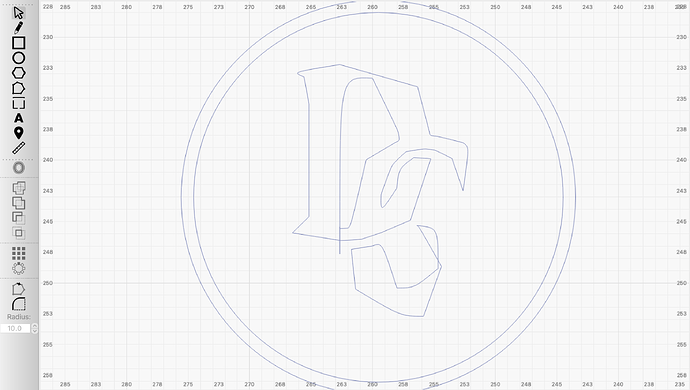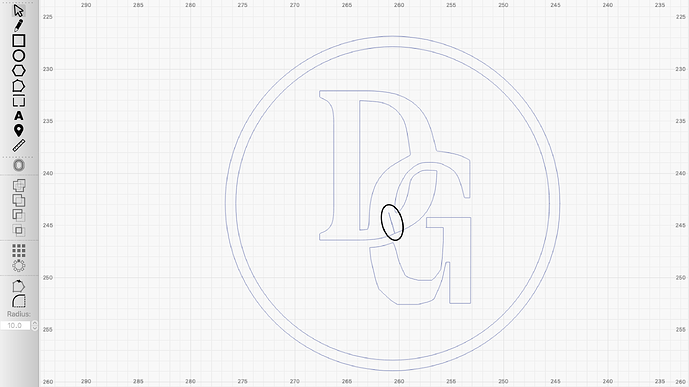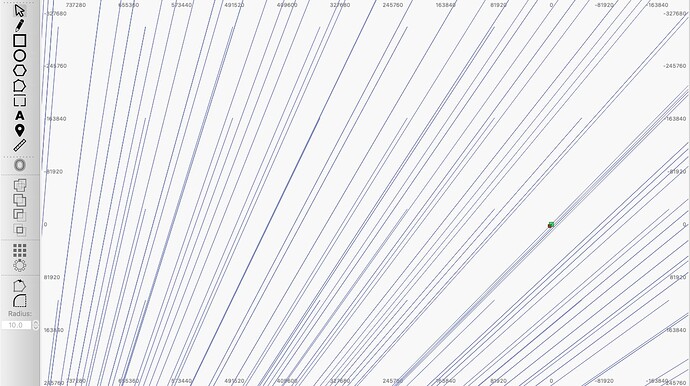When importing DXFs into LB, I have had several problems.
The first problem is a degraded quality. When importing a grid of 169 small icons that will be engraved onto something, the lines are more jagged than they should be.
Here is what the DXF looks like in a third-party CAD software:
And here’s what it looks like in LB:
This happens when I import all 169 of them. But if I import just one, the lines are much more smooth.
But, if I import one of them, I get strange artifacts.
For example:
Sometimes it is worse than this. But that is essentially what it looks like.
And sometimes it is even worse. Instead of importing the shapes, I get infinite lines that end up looking like this:
I found that in 2022, @LightBurn had discovered this problem and was working on it. (Odd DXF behavior in Lightburn, from Solidworks files - #12 by LightBurn)
I have double-checked my DXF import settings in LB. And, I also tried the steps mentioned in LightBurn’s post. That is …
No luck there.
Thanks in advance!