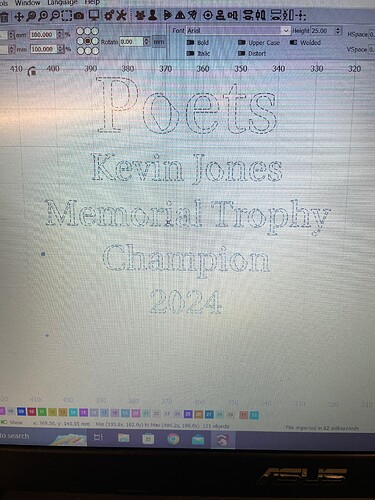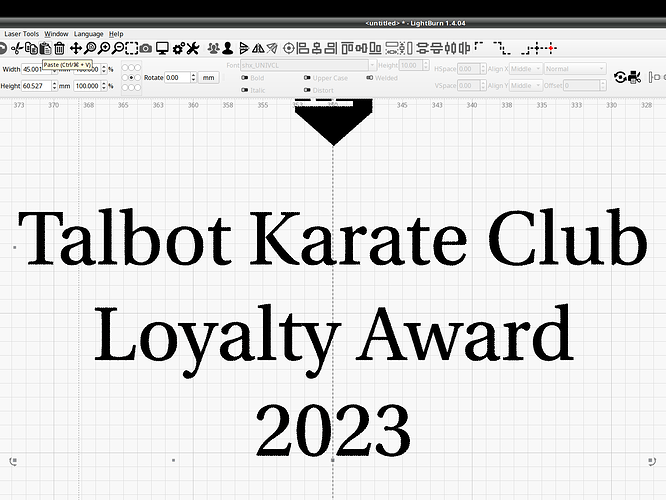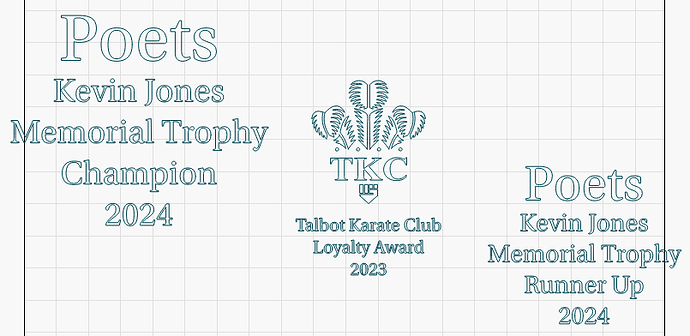Hi all, after the recent software update (1.4.04) the artwork I import becomes deformed. it only seems to be ‘o’ & ‘0’ that are effected & some logo art. This only seems to happen on my CO2, Fibre works perfectly. Any advice would be great.
Are you saying artwork for things stored in .lbrn project files are distorted? Or is this only happening with import of external designs?
There were some reports of .dxf files having import issues. Is that what you’re working from?
thanks for getting back to me. Yes im importing designs from illustrator in dxf format.
Can you upload a sample .dxf file where this is occurring?
Sure…
poets.dxf (419.3 KB)
You can see the o & 0 & top of the left & right feathers are distorted in the picture.
Cheers!
tkc.dxf (286.6 KB)
Out of curiosity, why do you export from Illustrator in DXF instead of SVG?
Habits? File size? Better results? (before upgrade! ![]() ) Other?
) Other?
This definitely feels like a regression of some kind.
Let’s ask @LightBurn to take a look at this.
This is something to review.
LightBurn can import .AI files directly and supports SVG very well.
Oddly, the same version produces this result:
Although it seems unlikely, perhaps Edit → Settings → Files Settings → DXF auto-close tolerance has something to do with this: it’s `0.000’ here.
Thats what I was shown to do when I bought the laser. Is it better to use SVG?
Interesting indeed. I messed with that value and made no difference. I tested on 1.5.00, however. I assumed when I got the same results that the new DXF import code hadn’t yet made it in but now I’m not so sure.
Coming from Illustrator you probably want to go in this order of format:
- AI
- SVG
- DXF
Stick with AI as long as you don’t have an issue. If you do, try SVG. DXF is generally going to be the least desirable option coming out of Illustrator.
I’ll have a look - I did change the DXF spline importer quite a bit recently, so it’s possible this file is arranged just right to cause a bug. I ran every DXF I have through the new code, but that’s not the same as every DXF as all our customers have.
Ok, I know what’s happening, and yes, this is a case I hadn’t seen before in the new spline code. We should be able to get a 1.4.05 patch out for just this change.
This is your file with the new change:
Very much appreciate you reporting this. I saw a similar post on FB and recommended that the user submit the file to our support email, but I think that fell on deaf ears. Much easier to fix things when we have a good way to reproduce the error.
Does that mean the new spline code made it into mainline? I didn’t realize that as I thought it was coming with 1.5.
It did - Like I said, I ran every DXF file I had through it, and it handled them all without issue, and we considered it a bug fix to the handling of DXF splines.
This specific case happens when a spline ends with a series of knots that are fewer than the “order” of the curve - We replicate knots up to the order of the curve so they can be converted directly to Beziers, but the loop didn’t check if the last series of knots was below the required count. Trivial fix once I realized what it was.
Basically, if your knot list looks like this:
0 0 0 0 1 1 1 2 2 2
Then we have to insert extras to make them all have the same sequential count as the order of the spline (cubic Bezier is 4). So we’d insert extras to produce this:
0 0 0 0 1 1 1 1 2 2 2 2
But the code that iterated over the list ended looping on the last set, and didn’t check the duplicity there, so it ended up with 3 “2s” at the end instead of 4.
Nice. I was thinking the curves looked unusually clean for a DXF import.
This is fixed, and the update is available for you in our Public Beta folder here:
https://drive.google.com/drive/folders/1eOw5Ea2soarfXAcKJjq5bDgtstpXTfNX?usp=drive_link
I’ll have MacOS and Linux versions posted as soon as the cloud system finishes building those, and we’ll probably roll it out for real tomorrow or Wednesday.
This topic was automatically closed 30 days after the last reply. New replies are no longer allowed.