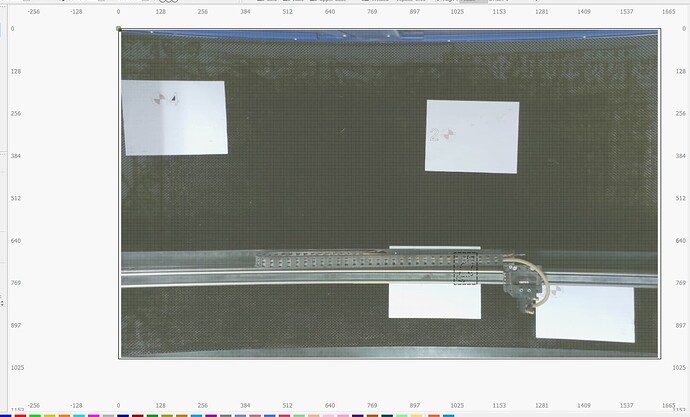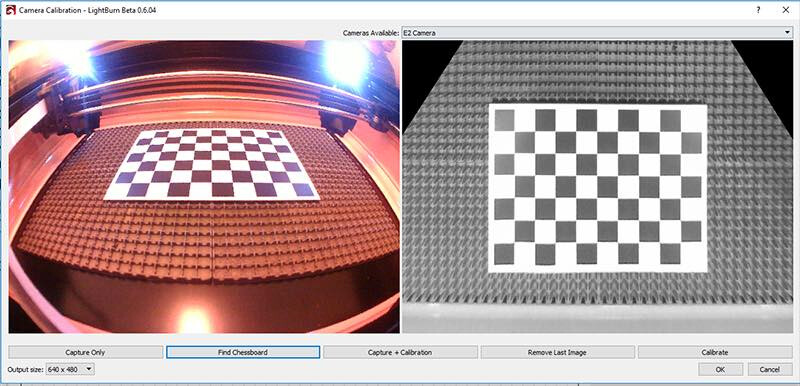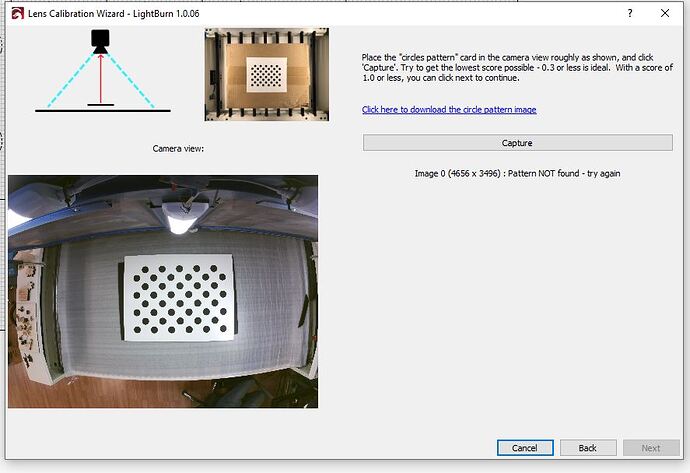Bad news, a setback. The bottom line seems to be the Arducam 16MP which is sold with a 105deg lens has WAY too wide of a FOV for even my 1600mm x 1000mm machine. A very significant portion of the pixels are outside the bed and useless… The ultimate bed resolution is disappointing- what’s more, the OpenCV method CANNOT remove enough distortion for high accuracy.
I bought a 5 lens M12 “Arducam lens set” but found they do not work. They’re designed for a smaller image sensor. The 90deg had black areas in the corners, the 70deg FOV was looking like an EXCELLENT choice and would dramatically increase resolution, except it bottomed out slightly short of actually getting into focus.
SHOPPING FOR LENSES
OK these are M12 lenses, but FOV is not the only parameter, and it’s often not stated in FOV. First off, simplest thing- the 16MP does not have an IR cut filter. You probably do want an IR filter, but that’s up to you. If you don’t, you have extra light that you can’t see getting blindly mapped as “purple” and thus the colors are a bit perverted and vary greatly. So you need an IR cut filter in the lens. Unfortunately terminology did the WORST thing- an ad saying “IR” may mean it has an IR filter, or the opposite, it is for a night security camera designed to work with IR so it does NOT have a filter. “NO IR” is equally ambiguous.
If you have a pic of the lens at a specific angle, the back of the lens will appear pink if there’s an IR cut filter.
OR, yet another option, you can also get a new M12 mount with 20mm hole spacing- and you may need to- that is the correct length for the lens, AND has an IR cut filter built into it.
What I see is the 16MP is a notably larger imager. It is “1/2.8inches”, aka 0.357", aka 9mm. OK that’s straightforward to search for, right? Sadly, no. Well, FOV is sometimes stated as degrees, but also common to only give the “focal length” of the lens which also sets FOV. Well, be careful- fov 90 deg=“2.8mm lens”, 75deg=“3.6mm lens”. DON’T get confused, and your search attempts may get foiled- searching for “M12 2.8 lens” may get you ANY FOV lens made for a 1/2.8" imager, OR a 90 deg 2.8mm lens that will not fit this “1/28inch”/0.35inch/9mm imager".
THE M12 MOUNT COMPLICATION
I got the 16MP Arducam with a metal housing and a tilt mount, I found it tightens sufficiently to use as a housed camera. However, the M12 thread is part of that metal housing, and it was TOO FAR OUT for some lenses. The 90 deg (which was for the wrong imager size though) couldn’t screw in enough to get in focus. There is an M12 lens mount that you can put on the board that the 90 deg lens could get closer and focus with- BUT then it won’t fit in the case, and it’s just a bare board with no way to mount and angle correctly. I may have to drill out the case’s threads so it won’t interfere with the board mounted holder, except I don’t know if the board mounted holder is the way to go because I don’t have the right lens yet. But also, the M12 board mount comes with 18mm and 20mm hole spacings, the 16MP Arducam uses 20mm. They also come in metal vs plastic and different heights. I’m not sure of the height yet either, but the “long” one used in the steel case only works for its stock 105 lens, otherwise you need “something” shorter. But I still need room for a locking nut ring, which the Arducam DID NOT come with. Don’t use the grub screw- it doesn’t really hold the lens focus, it just destroys the thread and the mount and even pushes the lens off center…
So, off to search. M12 lens, with IR cut filter, for a “1/2.8in”/0.357in/9mm imager. I think 75deg=3.5mm is going to be ideal for my lid height and bed width. 70deg might lose visibility to the very extreme edges of the bed (no big deal) but the resolution with be amazing, like you can read text. I can also go for 90 deg=2.8mm. They may require an M12 board mount and drilling out the case but I’ll wait until I find the right lens first.
There are the variable-zoom lenses. I see ones meant for 1/2.7in imagers, which is “close enough” to 1/2.8in. The “2.8~12mm” type is supposed to be 90°~28° deg and we’re shooting for about 75 deg, and this could be amazing because any excess FOV really reduces the resolution on the bed. But there’s a catch- one, this is a physically large lens on a relatively tiny mount, and appears easy to bump and break the mount. So I think the solution will be to build a mount that instead holds the lens, and the board and camera float on back. Second, we’d need to look carefully if this can even mount on the lid so the head CAN’T strike the lens when cutting in front.