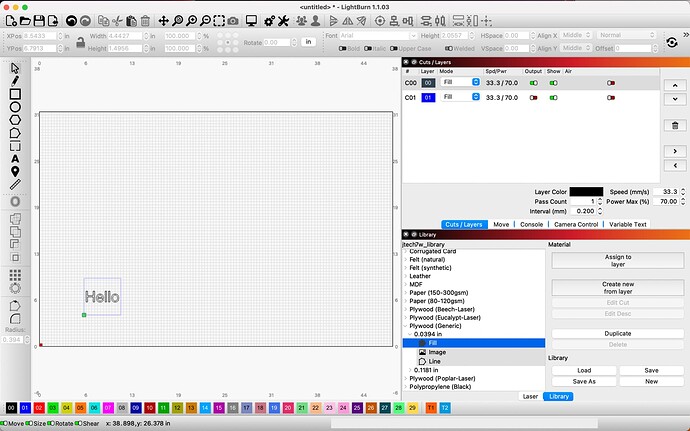ccorina
April 23, 2022, 9:12pm
1
Just started using Lightburn on my Mac to create a file for my jtech 14w laser on a onefinity cnc. Created a simple square with text (following this video: Using Lightburn On The Onefinity CNC (updated 1/11/22) - YouTube ).
When I try to pick something from the materials library I loaded (Jtech 7w Lightburn Cutting Library - Myers Woodshop ) I can pick the material and the type (plywood, fill) and when I use “assign to layer” it changes the layer settings. However, it does nothing to the image. It should make it black according the video.
I exported the gcode to see if it was working and just not showing on the image. It gave me a file with basically a blob in the middle. No discernible text.
Any help would be appreciated!
Can you take a full screenshot of what you’re seeing in LightBurn? Please have the Cut window also showing when you do this.
ccorina
April 23, 2022, 9:50pm
3
Here is a screenshot. Hopefully you can see it well enough.
Thanks,
jkwilborn
April 23, 2022, 9:55pm
4
A screen shot of the output might be nice…
The second layer has it’s output disabled.
What do you see on the preview?
With the square set to fill the entire contents of the box will be filled. Set both words and box to the same layer and have it set to fill.
jkwilborn
April 23, 2022, 10:12pm
6
the ‘box’ has it’s output ‘off’…
He said in the first post its a blob. Sounds like it’s filling the box and for the screen he was messing with the switches.
ccorina
April 23, 2022, 10:14pm
8
It looks like the preview is OK. Not sure why it doesn’t show on the image though.
The box is just there for reference so it’s set not to cut.
I’m going to give the file a test and see what happens.
Thanks for everyone’s help.
Check out the tool layers T1 and T2. I use those now if I can to help not get confused.
ccorina
April 23, 2022, 11:11pm
10
Checking preview led me to just try the file and it engraved fine. Weird I’m not seeing it on the screen though. But at least it worked.
jkwilborn
April 23, 2022, 11:29pm
12
Next time, if you can, drop the .lbrn2 file here for us to examine. It’s usually the first place we look for issues…
Good luck
system
May 23, 2022, 11:29pm
13
This topic was automatically closed 30 days after the last reply. New replies are no longer allowed.