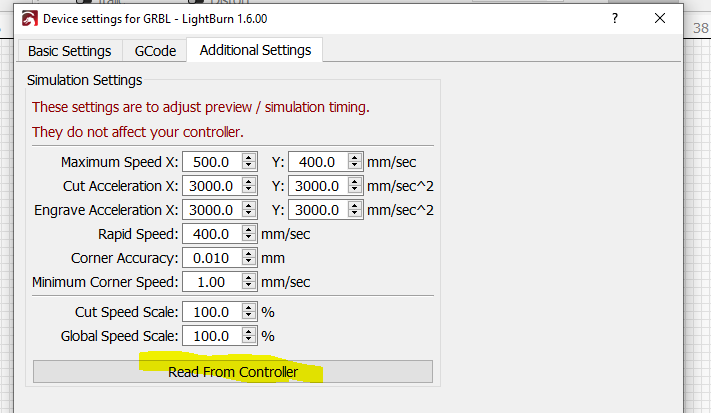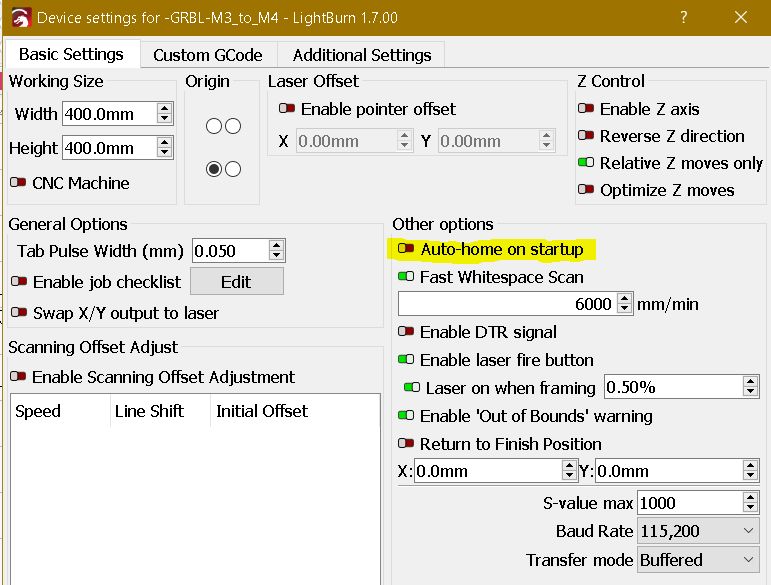Good evening all! I have a ATEZR L2 36 watt laser. I’m still figuring things out but have a few questions that I’m hoping someone here can help with.
-
Is there a way to turn off Z-Axis homing? I looked through everything I could not find or did not see anything unless I missed it, or it’s captioned as something else. Essentially I just want to HOME X&Y and not Z.
-
This unit has a Autofocus capability by using command [ESP500]. It works pretty good but on occasions I have to do this twice. Not every time, but on occasions. Has anyone else run into this? If so, how did you fix it?
-
When I use the “Set laser pointer” feature and tap corners of my work, that works fine. But when I go to frame it, it frames in a totally different part of the project. Is there a setting I need to readjust for my ATEZR? It worked fine in my ORTUR and never had this issue.
-
And if I do happen to get the frame to work correctly, if I go to AUTOFOCUS my Z-Axis, it’s at times like this my frame gets out of whack too.
-
It appears the cut time\percentage bar don’t match the real cut time. Lightburn will say it takes a certain time to run, but when I run it, it never matches up. Is this fixable?
Hopefully someone out there has some ideas on what I can do to fix these issues. Thanks!