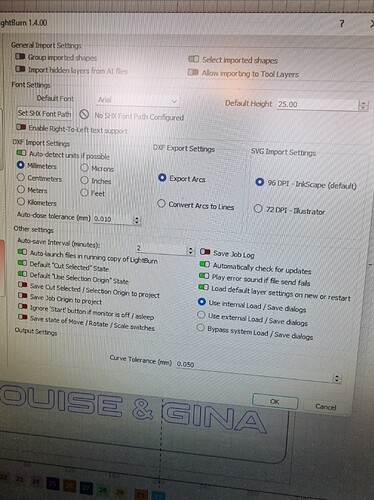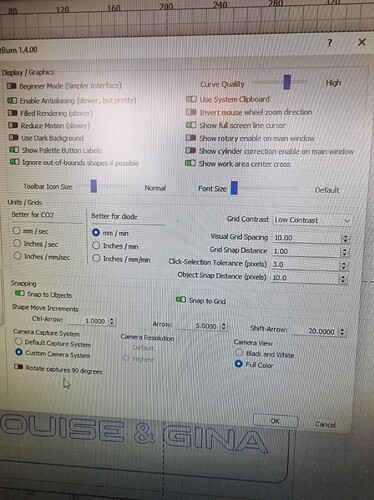HI I have strange problem - I was using the system on Monday with no problems - I went to do some cutting to day and the machine is unresponsive.
My normal start-up procedure is to switch on the Atom Stack then the computer, then start Lightburn I have “Home on Startup” enable and the laser normally goes to Home - This is not happening in fact nothing is happening after trying a restart a few times I changed the usb cable and checked all connections with the same result - however if I use the offline controller I can move and home the laser - I haven’t changed any settings - I am puzzled as to what the problem could be - anyone got an idea? - I attach current settings
USB Ports are assigned dynamically. They can be reassigned as things are plugged in and unplugged. It’s usually not a huge concern.
Open the Laser Window and the Console window. Does the message in the Console window announce the connection of the AtomStack engraver or do the messages suggest that it is waiting for something else to happen?
If it is waiting, and since the driver was previously installed, click the middle button on the bottom row of the Laser window and select a different communication port. When you get the correct port you should see a connection message.
If you run out of options for ports, close any other software that may have exclusive communication with your laser engraver.
On some engravers the offline controller uses the communication lines to communicate with the controller. This may need to be off (or removed) to use the USB connection.
I have resolved that problem the gremlins had changed the com port - no idea how - I changed nothing from the last use on Monday - alls well that ends well - cheers
Yours may not have happened the same as mine, but here is my version…
My Lightburn Com port is normally #3. I plugged in my cell phone in to copy an image I needed to send as a text attachment. When I later lunched Lightburn, it did not connect to the laser. In the text box @JohnJohn mentioned above, I saw Com5. Hummmmm. I clicked in the box and was able to select Com3, restoring the link to the laser.
This topic was automatically closed after 30 days. New replies are no longer allowed.