hi, is there a way of making show that the laser is in the right position before starting the job. can i mark the laser position on the drawing and then before starting the cutting make sure that the laser is in the correct start position for the work. thanks.
Typically you would do this with a framing operation.
Take a look at this portion of the documentation on general job positioning approaches:
Making a Simple Project - LightBurn Software Documentation
Thanks, I did figure it out in the end. However a new problem. I made two cut paths. The first is the boarder, the second is a series of slots within the boarder. I input the laser power and speed for each pathway. One is green the slots are red. However no matter which line of the two I pick it will only cut the boarder pathway. I removed the boarder pathway leaving just the slot one. When I press cut it just say nothing picked. Why is it not cutting the slots?
Can you post a full screenshot of LightBurn with your cut settings also showing?
Turn off ‘cut selected graphics’ in the laser window.
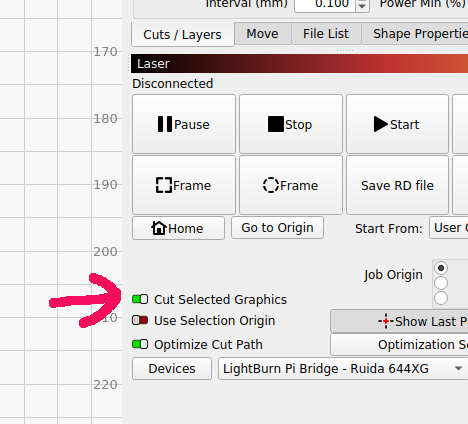
![]()