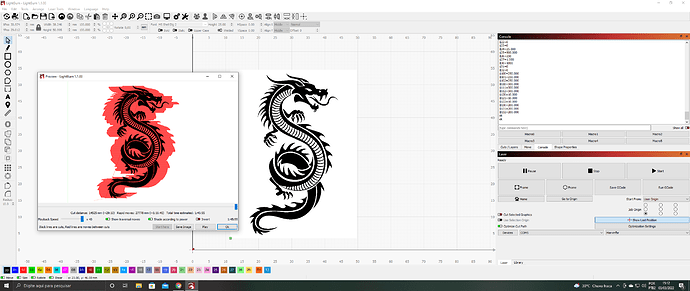When I start working in LightBurn, the machine also records the red part of the viewer (transverse movements), instead of recording only the drawing, it records everything.
What do you mean by recording in this context? I assume this means that the traversal moves are being burned?
If so this is because you do not have laser mode enabled ($32=0).
Enable this in Edit->Machine Settings or by entering $32=1 in Console.
It’s possible that your Atomstack won’t allow these configurations to be enabled permanently and will need to be reconfigured after power cycling.
yes, it’s in this context, the image shows the result, it only draws the crossing lines, I put it in laser mode, it really wasn’t enabled, but I tried again and now the laser didn’t work, it kept making movements without firing
Make sure your laser is setup as a GRBL device (not GRBL-M3). Click Devices button in Laser window. It will list all your devices by type and name. If this shows as GRBL-M3 then edit your device and change type to GRBL.
wow it worked, I’m drawing now, what a relief, I thought I had ruined the machine, thank you very much for the support, I can count on your help when I need it?
Glad it was relatively simple. People on this forum are generally very supportive. Glad I could help.
I’m almost giving up, now when I start the work, she starts drawing in a direction totally out of where the drawing is, she looks confused, is it a problem with the controller or the driver? At first I was able to work normally, now she seems confused on commands.
what is the ideal size of the workspace in lightburn to work with the a5pro? Because when I use the tool to locate the position of the laser on top of the drawing everything seems to be normal, but when I start the drawing, it starts the drawing in an out of direction
I believe your working space should be 410x400mm but check your documentation.
Your machine does not have limit switches from what I remember. Check here for how to work with such a laser.
You should work using Absolute Coords until you are very familiar with how your laser works.
Thanks again for the support, it solved my problem
just one more question, is there a way to pause the drawing without the laser being activated? Then continue where you left off without harming the drawing?
Pressing pause should pause the burn and allow you to resume. If you are in the middle of a scan when you pause you may be able to see a seam between end and start.
This topic was automatically closed 30 days after the last reply. New replies are no longer allowed.