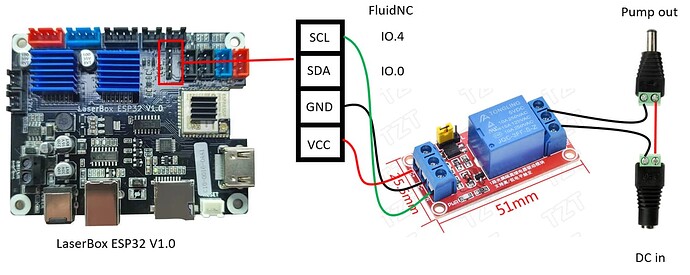I think we discussed something similar last year (Control of Air Assist with Atomstack X20). Lately, I could get hold of an Atomstack S20 myself and developed a FluidNC-configuration file that enables the use of automatic air assist. You can download the configuration file here:
Atomstack A/X/S20 Pro - Diode Laser Wiki
The only thing you need is a relay and some cables, which should be below $10.
This is fantastic! Thank you! I have just ordered the relay, jumper leads, and DC connector leads as shown in your linked Image.
Also your FluidNC config file, but I take it I need to download and flash FluidNC onto the mainboard of my Atomstack S20 Pro before I can use your config file? Do you have any guidance on this element, or it just as simple as connect the mainboard to the my PC with USB, powering it up & copying files across to it??
First time flashing to entirely different firmware so please forgive my ignorance!
Edit: Just found the following wiki installation guide. Is this how you would recommend I do it?
You first have to install FluidNC as a whole. This can be done using a web-installer (https://installer.fluidnc.com/) or a batch script (Releases · bdring/FluidNC · GitHub). The web-installer didn’t work for me, so I used the batch script in the installation package, as I was used to. Once it’s installed, you can boot it up, it will provide a web interface that you can use to upload your config file. The full guide is here: FluidNC Installation | Wiki.js
Your a star, thanks for the additional info and links. Cant wait to give this a go when the parts arrive. I have wanted the auto air-assist functionality since day one, so will be a much anticipated / valued upgrade.
I have never used the screen or Wi-Fi that comes with the machine, as have always used Lightburn connected via USB cable. So the screen certainly wont be missed. If that’s the only real ‘downside’ to making the Firmware switch then I am more than happy to make the jump!
Just as way of an update. I have been using FluidNC on my Atomstack S20Pro for 5months now without issue. Having Auto-Air assist has been the game changer I hoped…no more failed cuts because I forgot to turn it on!
The only minor change I made to the .yaml config file provided, was to increase max travel speeds for the X & Y axis… it was set at 6000mm/min which I found a bit too slow for some operations. Atomstack state a maximum speed of 12000mm/min on there specs sheet… but I bumped to 10000mm/min and have been happy with everything I have produced so far.
Thanks again @misken for your excellently complied guidance on this upgrade.
Hello,
I’m not sure if I missed the info somewhere, but when I look at AliExpress for the relays I have the choice of having 5V / 12V and a difference of high or low. May somebody has an explanation what high and low would mean in this case? Is it for the power to switch through?
BR
Andy
This refers to the logical control of the relays. The voltage defines the maximum rated voltage for the logic level input. A 5V relay treats 0V as off and 5V as on. More than 5V can destroy the circuit, usually. A 12V relay treats 0V as off and 12V as on. (to be exact, usually half the trigger voltage switches from 0 to 1. So 2.5V and 6V, respectively.
The common mainboards use 5V or 3.3V logic voltage level. So you need a 5V relay because a 12V relay wouldn’t trigger with the logic voltage used.
The high/low setting defines if the relay triggers with a logic 0 or 1. Some boards set the pin to high if the relay should turn on, others set it to low. Most use high level. So, best would be a 5V relay that is either high-level triggered or one that can be set to both high or low level trigger.
Ok, thank you. But in Case of the esp32 v1.0 IT should be a high Level triggered one, right?
In this case, you need a high-level-triggered one, as far as I remember. Correct. But as mentioned, you can also buy a relay that can be switched, so you are safe in any way.
A relay like this can be switched to either high or low-level operation:
Hello,
since weeks my relay was waiting to be used. During measuring the voltage I found out that on my Atomstack X30 pro there is a voltage of 3,3V. So I’m now for such one.
But in general I was already checking and able to overwrite some parameters to adjust the travel speed and acceleration. I also tried in this way to activate the M7 or M8 for air assist without any succes. I thought that I can maybe avoid a new firmware. But it seems I have to do it somehow right now. Anyhow. I don’t really have so much knowledge to program microcontrollers but I’m able to read everything to learn it.
My question right now is if there is a way to safe the current firmware from the controller to have it as back up before overwriting with FluidNC?
On Atomstack webpage I couldn’t find the firmware standalone.
Yes, that’s common for all ESP32-based boards. You can use a 5V relay which switches at 2.5V usually.
This doesn’t work, since those parameters are hardware-dependent and therefore, there is no configuration value, those have to be set during compile time.
Yes, you can, but it depends on your level of programmings skills, how easy that is ![]() You need to install the ESP32-development kit and use some command line tools to read out the chip data.
You need to install the ESP32-development kit and use some command line tools to read out the chip data.
But you might try to search for the firmware in the Facebook groups, maybe someone already has the file.