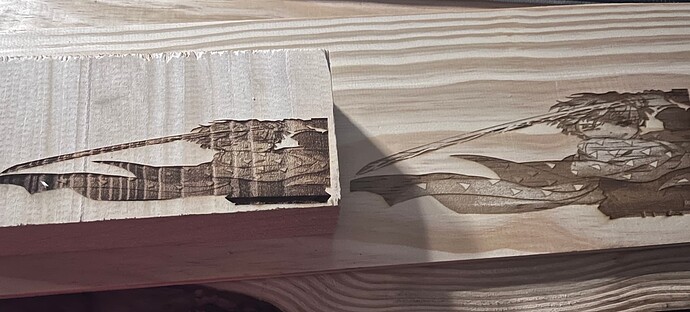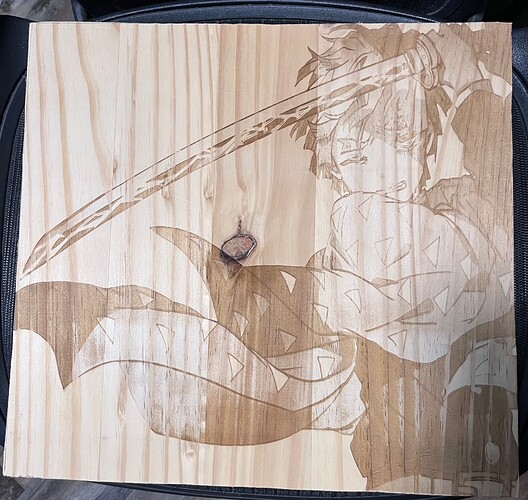Hey I was wondering if anyone might be able to help with this issue I’m having. My Y seems to be thinking that around 160mm is 400mm, but the X run perfectly how it’s meant to do so I’m unsure if this is hardware related it’s a brand new machine. Thank you ![]()
Does this machine have limit switches and go through a homing cycle at start?
Can you run these commands in Console after a homing cycle and return results:
$I
$$
$#
?
Hey thank you for a response I’ll try this tonight when I get home. I also reached out to their email just in case it’s hardware related. Sincerely, Dustin. ![]()
![]()
Hey Berain, I’m not sure what any of this means but thank you for at least trying to assist in helping me I still have not heard back from Atomstack Support at all!
$I
[VER:1.1h.2022042801:]
[OPT:VZ,15,128]
Target buffer size found
ok
$$
$0=10
$1=25
$2=0
$3=0
$4=0
$5=1
$6=0
$10=1
$11=0.010
$12=0.002
$13=0
$20=0
$21=1
$22=1
$23=3
$24=300.000
$25=3000.000
$26=250.000
$27=1.000
$30=1000.000
$31=0.000
$32=1
$37=1
$40=2
$100=80.000
$101=32.820
$102=80.000
$103=100.000
$104=100.000
$105=100.000
$110=6000.000
$111=6000.000
$112=6000.000
$113=1000.000
$114=1000.000
$115=1000.000
$120=1000.000
$121=1000.000
$122=1000.000
$123=200.000
$124=200.000
$125=200.000
$130=400.000
$131=400.000
$132=200.000
$133=300.000
$134=300.000
$135=300.000
ok
$#
[G54:0.000,0.000,0.000]
[G55:0.000,0.000,0.000]
[G56:0.000,0.000,0.000]
[G57:0.000,0.000,0.000]
[G58:0.000,0.000,0.000]
[G59:0.000,0.000,0.000]
[G28:0.000,0.000,0.000]
[G30:0.000,0.000,0.000]
[G92:0.000,0.000,0.000]
[TLO:0.000]
[PRB:0.000,0.000,0.000:0]
ok
?
<Idle|MPos:1.000,0.975,0.000|FS:0,0|Pn:P|WCO:0.000,0.000,0.000>
ok
These 3 settings represent the steps/mm for X, Y, and Z axes respectively. For some reason your Y is set to an odd setting. Do you recall ever changing these?
I’m not certain about the specifics of your laser but there’s a very good chance that $101 is also meant to be 80.000. This is typical for other Atomstack devices.
Can you enter this in Console and then retest your machine?
$101=80.000
Then retest movement.
If that works try power cycling the laser and then rerun $$ in Console to confirm that the change persists. Certain Atomstack models did not allow permanent writes to these values.
Hey Berain,
I don’t think I changed any of that unless there’s a setting outside the console I accidently press I just got this machine & was more learning about settings for power than anything. I want you to know I appreciate your help & you fixed my issue. I don’t fully understand what “Power Cycling the Laser” but I reset my laser & the software the change stayed present.
I hope you know I really appreciate your help. I was having to set my Y to 1020mm & warp my image to successfully engrave anything. The smallest one was me right out the gate just dropping an Image into LaserGRBL working my way up the biggest 400mm by 400mm image that I had to set my Y to 1020mm just to get it close enough to work. You can see how the Katana was super long due to me not even noticing until I downloaded Lightburn & when I did the second one I was like how is this like 200mm tall & that’s when I did my ghetto rigging to do the big one because I just wanted to use my machine.
I’ll mark you as my solution, again thank you so much I can’t wait to mess around with this! ![]()
Nice. Glad that worked for you and that I was able to help.
By “power cycling” i meant turning off the laser and turning it back on.
If you ever went into Machine Settings it’s possible you could have accidentally made a change to that setting. But who knows. By the way, I suggest you take a backup of your GRBL machine settings in case you ever need to reference them.
Is that a Demon Slayer engraving?
I will, also yes It is! I plan to engrave my custom built wood 72in standing desk into Demon Slayer Zenitsu Agatsuma. Now that this is settled I’m a step closer to that goal.
The image you saw me testing is going on the right side corner of the Desk.
This demon slayer Logo is going in the center
The final image will be on the left side corner of the desk once I crop it in photoshop & flip the image

Cool motif idea.
Nice live edge on that desk. Is that pine? It’s a massive slab.
I notice that $40=2, what does 40 do? Mine is set at $40=1. Curious, cause my Atomstack S20 laser in traveling very slow in lightburn only when I press Set laser position or using the arrows up or down. Appreciate the help if you can.
$40 is a non-standard GRBL configuration so not sure what Atomstack has configured that to.
LightBurn uses the speed specified in the Move window to set speed. Does changing speed there affect the speed used for jogging?